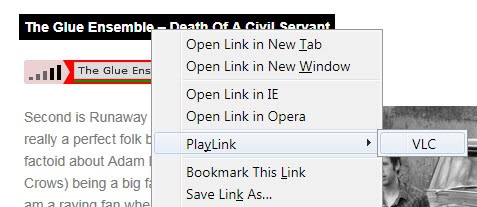Firefox Play Link, Load Media, Links In External Programs
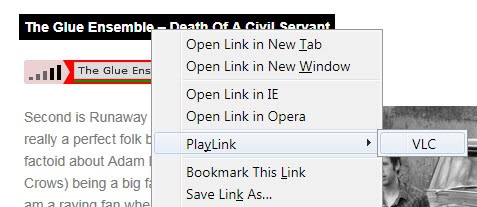
You sometimes may want to load media or links in other programs than Firefox. Instead of playing a movie natively in Firefox it is often better to play it in an external video player which offers additional controls and a better interface.
Links usually do not need to be opened in another web browser but there are two exceptions to that rule though. Webmasters may want to open links in different browsers to see how the web page displays in those browsers. And then there are websites that only open in specific browsers properly, for instance if access has been artificially limited or if technologies are used that a browser does not support.
Play Link is handy Firefox add-on that proves to be useful in both cases. Firefox users can use it to add web browsers, media players and other external programs to the context menu of the browser to launch links and pages directly in them without switching first.
The programs need to be configured first before they become available. The menu can be opened under Tools > Play Link directly.
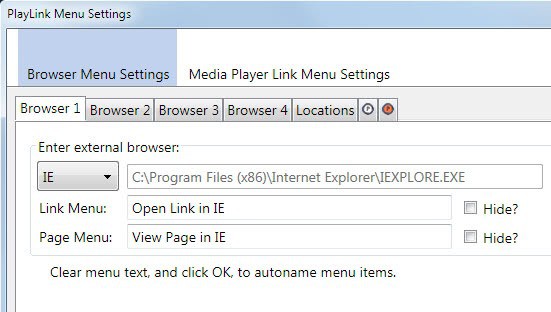
Browsers and Media Players are grouped into two tabs. Browsers first need to be added to the Locations sub-tab of the application. Available are paths for Internet Explorer, Safari, Opera, Google Chrome and another browser (could be another version of Firefox for instance).
The browsers are then selected from a pulldown menu. It is furthermore possible to configure context menu text for the link and page menu. The link menu is displayed on a right-click on a link, the page menu on a right-click on the page. None, one or both entries can be hidden as well.
The media player link menu requires the location of each media player and the menu text as well. It is possible to hide those entries by checking the hide button.
All configured applications become available once the initial configuration has been completed. It is then possible to launch videos in a video player such as VLC or SMPlayer, music in AIMP3 or Winamp or links in other web browsers.
Play Link is compatible with all recent versions of the Firefox browser.
Update: The add-on has been renamed to Browser View Plus. The interface looks a bit different but the same set of features are still supported. One new option is the ability to add startup parameters to each program which may be useful, for instance to open links automatically in a private browsing window of the selected web browser.
The add-on detects browser locations automatically after installation on Windows using the Registry. It is still possible to modify what has been found in the program settings.