How To Cope With Email Spam
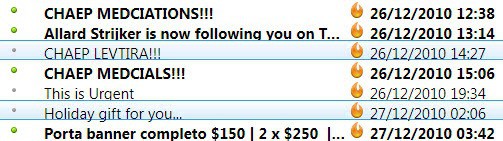
If you have an email account you will receive spam. That's a fact unless you are very, very careful using it.
If you sign up on websites, even respectable ones like big shopping sites, there is a chance that you will eventually receive spam.
If you reply to emails or send out emails chance is that you may end up with regular spam messages in your inbox.
And even if you only communicate with close friends or business partners, your email may end up in spam databases if your contacts share it on social sites or are hacked.
But what can you do if you receive spam? This guide looks at a few possibilities. It will not cover ways to prevent spam in the first place, for that you need to look elsewhere.
A few pointers are temporary email addresses and a secondary email address for untrustworthy sites and communications.
Solution 1: Getting rid of the email address
If you do not really need the email address, or have only a few contacts, then you may want to consider ditching the email address that is receiving the spam and creating a new one.
That can be highly problematic because..
- You need to inform contacts of the change.
- You need to change the email on websites and services which can lead to spam to the new email address
Deleting an email address is usually not an option, especially since you cannot guarantee that the new email address will not receive spam as well.
Solution 2: Secondary Email address
A good solution is to create a secondary email address without deleting the first. Communicate the secondary email address to friends and contacts so that they use this new email address to communicate with you and make sure you only use the email for select contacts and not websites.
There are still chances that your email will land in the email pool of spammers. One example are friends who upload their email address book to social networking sites to find friends easier. Another possibility is a compromised computer of a friend or a hacked server on the Internet.
A secondary email address may help but you could also end up with two email addresses that receive double the amount of spam.
Antispam software
So called antispam software can block spam before it lands in the inbox. This reduces the amount of spam the user has to deal with. False positives can be a problem though, nothing's worse than having to realize that important business emails have landed in the spam folder for the past couple days.
If you make use of antispam software you need to regularly check the spam folders to make sure that no false positives have been placed there.
Select antispam applications offer advanced features. Spamfighter for instance uses language recognition to automatically block emails that are written in select languages (or in all languages except those that are whitelisted by the user).
Spam Filtering and whitelisting
The goal should be to spend as little time as possible dealing with spam. A solid option to deal with spam is to whitelist senders. Blacklisting has the disadvantage that it is a regular task. Every new wave of email spam needs to be blacklisted.
Whitelisting on the other hand is a task that is done once, and then only when new contacts need to be added to the list. This means less work is involved in maintaining the list.
What you should not do
Some spammers add unsubscribe links to their email messages. Never ever use those links. If you do the spammer knows that the email address is valid. While legit companies will remove you from their list if you opt out, spammers will do the opposite since they have now verified that the email address is actually in use.
It goes without saying that you should not reply to spam emails as well as it has the same result.
Verdict
Spam is everywhere and users have to cope with it. Most email addresses will be used by spammers eventually and there is little one can do about it. You can limit the exposure but the chance is high that even careful users will end up with spam in their inbox.
Let us know how you cope with spam in the comments.
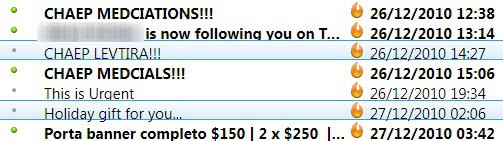






















@Brando
Gmail / Google apps works great at blocking email spam, but I find it filters a lot of non-spam email into my spam box as well. It can be frustrating as there’s no way to disable the spam filter without some complicated work arounds.
Dave, I did an exercise a few years ago testing another spam bouncing app and religiously bouncing all spam received actually greatly increased the amount rfeceiv ed compared to the control.
Like others I use gmail to weed out much spam, disposable email addys services such as spamgourmet.com for online registering and the, IMO/E, excellent, and free, Spamihilator – spamihilator.com, as the last line of defence.
another option for dealing with spam once the spammers have started sending it to your email address: report it.
knujon does a pretty good job of shutting spammers down. so good in fact that an address i used to use in usenet (practically the easiest place on the internet for spammers to scrape email addresses from) now gets hardly any spam anymore.
Re. Pilgrim. I have found that the bounce feature on Mailwasher is now of limited use. I don’t think any spammer is going to take the time and trouble to remove a bounced message from his list as it costs virtually nothing to send. Why bother? Besides, with forged addresses, botnets and compromised machines infected with malware sending stuff out by grabbing addresses from users’ address books, the message could end up being bounced back to someone who hasn’t got a clue what’s going on.
I use Mailwasher Pro 6.5.4, I have ten email addresses, both IMAP and POP, and all spam filters are turned off at the providers and in Mailwasher.
I have built up a fairly small blacklist which gets added to at about 2 or 3 a month.
Everything on my blacklist gets ‘bounced’ by Mailwasher.
The majority of spam that I have ever receieved comes from Canadian Parmacy and like the rest goes straight back.
I have five addresses all set up in Thunderbird and I actually get very little spam on any of them. I visit the webmail spam folder pages every now and again to check if anything important has slipped through and it always surprises me how few spam mails there are. Although I’m fairly devoid of junk mail, I still use Mailwasher (http://www.firetrust.com) to preview mail, although the odd spam does get through the mail providers’ filters occasionally. If I am at all suspicious of anywhere where I have to submit my e-mail address, I use a disposable one from the grand-daddy of them all, Spamgourmet. (http://www.spamgourmet.com). Unfortunately, sometimes I do not receive things like program registration codes using this, so I assume some companies are wise to it!
I use the Virtual Identity Thunderbird addon to give a unique email address to all my contacts:
https://addons.mozilla.org/en-US/thunderbird/addon/594/
As soon as I start getting spam to an address, I can disable it and give the contact a different address. I also know who leaked my address to the spammers! Additionally, for commenting on blogs and the like I have a throwaway Yahoo mail address, and a Gmail address for handling public mailing lists.
Step 1: Use Gmail.
That’s it. Seriously.
I use Gmail. It has a great antispam engine: so great I never see or have to check my spam folder. (I do just in case.) But really, never had a spam problem with Gmail. You should try it.