Download Manager Tweak Improves Firefox's Downloading Capabilities
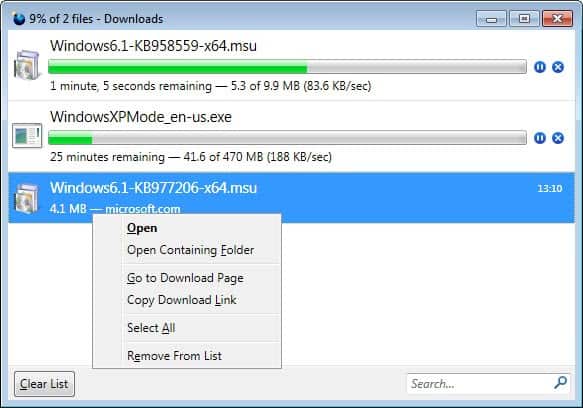
The default Firefox download manager is not really the most comfortable program module to work with. It is for instance not possible to directly see the download url of a file that is in the download manager. Sure, a right-click and the selection of Copy Download Link from the context menu adds that information to the clipboard, which can then be pasted somewhere to see the web address, but that's everything but comfortable.
There is more. The default Firefox download manager is not displaying the folder a file gets downloaded to. Not a problem for users who download all files to the same folder, a problem however for users how store them in different locations.
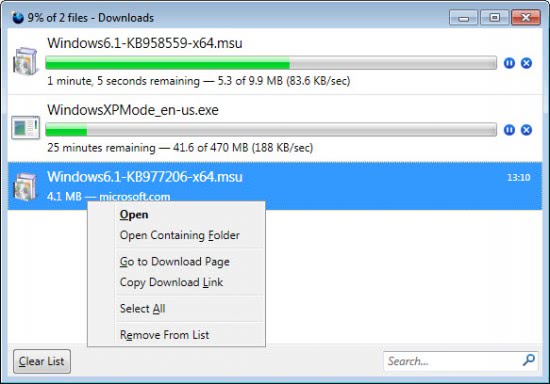
Download Manager Tweak is a Firefox add-on that tweaks the download manager. It adds a series of improvements and changes that improve the overall usability of the download manager. Among them a slightly different layout with buttons on top to launch, delete or remove a downloaded file and to open the download folder. Those options are also available with a right-click on a file both in the tweaked and standard Firefox download manager.
But there is more to it than that. The web address, the local download directory and the data and time of the download are displayed for a selected download.
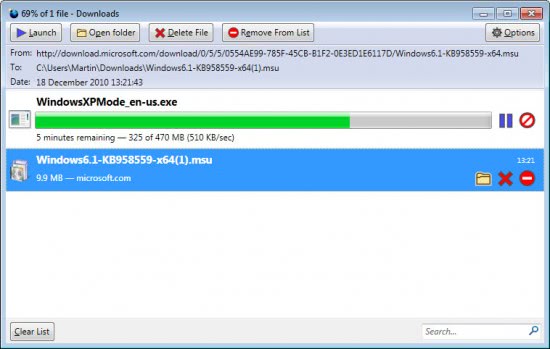
There is a lot more under the hood.
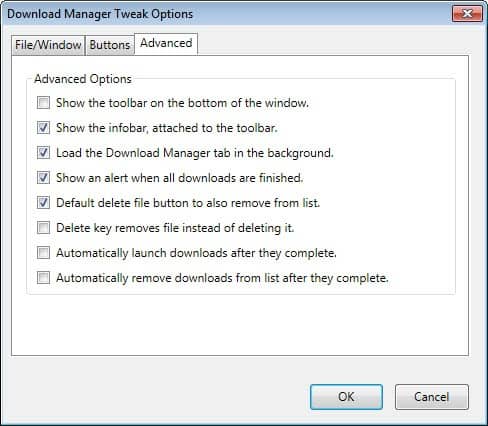
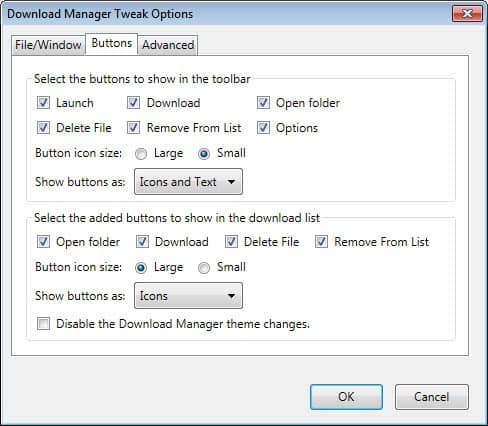
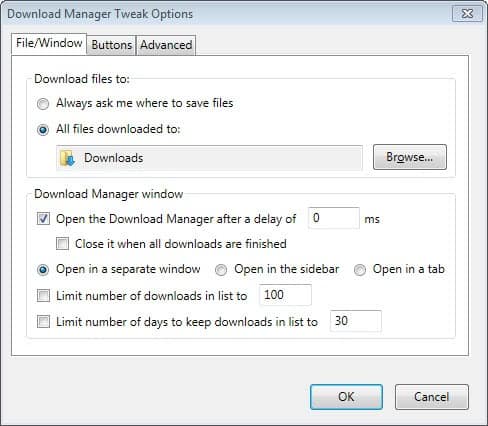
Among them the option to open the download manager in a sidebar or tab instead of opening it in an extra window. There are also options to limit the number of downloads to list and to limit the number of days a download is kept in the download manager.
Buttons that are shown in the toolbar or download list are configurable. Buttons can for instance be removed from the listing.
The advanced tab offers several under the hood settings, like the option to automatically launch downloads after they complete, or to remove downloads from the list after completion. It can also change the Delete key functionality from deleting a download to removing it from the list instead.
Download Manager Tweak extends the functionality of the default Firefox download manager. Users who download files regularly with the Firefox web browser may want to give it a try. (via)
Advertisement



















Handy for firefox users
I’m not savy enough to present arguments as to why ,but i download files faster with a download manager (any freeware will do) than with firefox,opera chrome(it’s probably” file segmentation” feature that is responsable for faster downloads,and this feature definetly is not present or not so advanced in standalone browsers).
So this looks nice but i want dl manager speed not a nicer pop up window
This is my free download manager of choice.
Been using it for a long time, its an awesome add-on.
“Download Manager Tweak is a Firefox add-on that tweaks the download manager.”
Paid by the word, are we?
The only wasted words on this page are yours.
I am using this app now for about something like half a year with great satisfaction, easy tuning this app.
thanks martin great share , never heard about this before, relly wanna try this one
didnt knew this
thx