Firefox View Image Plus Add-On, Adds Image Manipulation Options
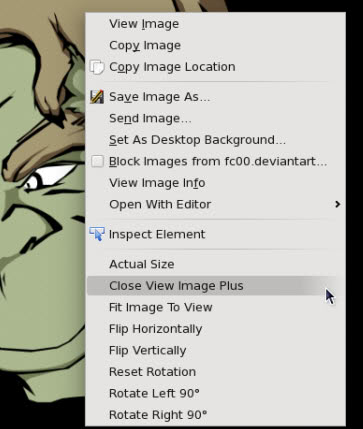
Sometimes you may need additional images if you are working with images in the Firefox web browser. View Image Plus is a new add-on for the web browser which adds additional image manipulation options to the browser, or more precisely, to individual images that are displayed in the web browser.
The add-on adds one new entry to the context menu when hovering over images in the browser. It adds an option to view the image with Image Plus which basically is a basic image viewer right in the browser.
All image manipulation options are available on that page then. Some are available directly while others are accessible via the right-click context menu. Firefox users can zoom the image with their mouse wheel, and in smaller increments when the Shift key is pressed.
Other options include pressing 0 for the actual size of the image, f to fit the image to the current window, the arrow keys to pan the image and the scroll key to rotate the image.
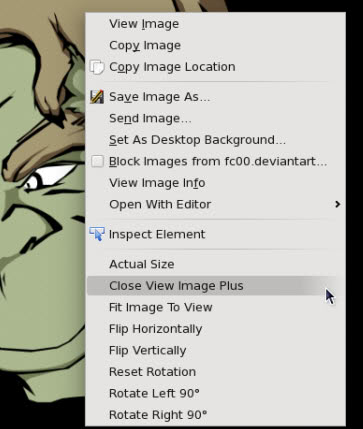
Most of the options accessible through keys on the keyboard are also accessible by right-clicking on the image that is displayed in the browser. Here it is again possible to perform the following operations directly.
- Actual Size
- Fit To View
- Flip Horizontally
- Flip Vertically
- Rotate Left 90°
- Rotate Right 90°
- Reset Rotation
- Close View Image Plus
The major gripe that I have with the add-on is that it takes two clicks on the image first before the other image manipulation options become available. View Image Plus is available at the official Mozilla add-ons website.
Update: The extension for Firefox is no longer hosted on the Mozilla website. It is not clear if it has been pulled by the author or by the site admins. I'm unfortunately not aware of a comparable extension for the browser. Guess it is back to downloading images to the local PC to edit them locally.
Update 2: Check out Image Tools, it makes available some of the functionality again.
Advertisement



















Thanks for featuring my add-on! :)
What happened with your add-on? I was searching for it and I found it has been disabled by an administrator?
I never ported it to Firefox 4 because I use Chrome now. Firefox got just unacceptable slow.