USB Flash Copy, Automatically Backup Data From Removable Devices
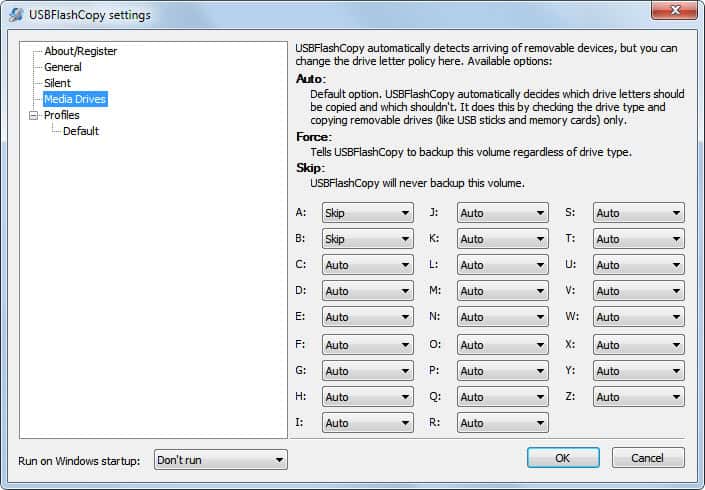
USB Flash Copy is a handy tool for users who want to backup contents on some or all removable devices that are connected to a computer system running the software.
The free portable software supports the automatic backup of data when a USB device is connected to the PC, or only for select drives that you specify in the application's preferences.
Users should open the settings of the program first to configure it according to their needs. Media Drives is one of the categories that users should pay attention to. All drive letters are listed here, and it is possible to configure settings for each letter individually.
Available flags are skip, to never backup files on that drive or volume, force to backup data regardless of drive type, and auto which will copy and backup data from connected removable devices only.
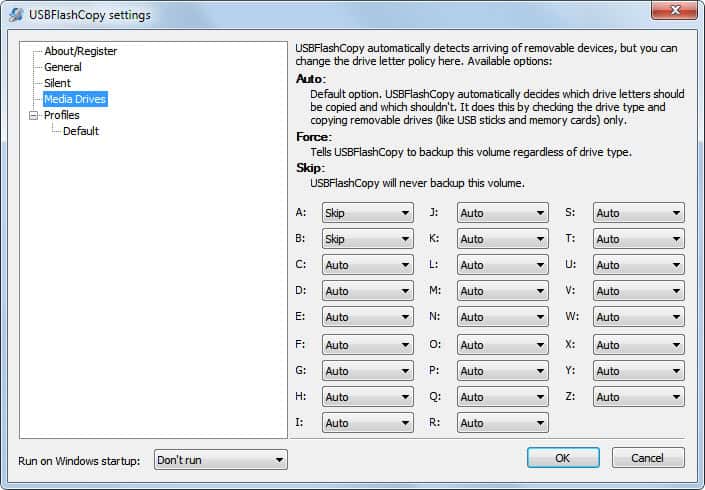
To always back up data from a removable drive that is always mapped to the F drive letter, you'd specify either Auto or Force to make sure that data gets backed up whenever you connect the device to the computer.
The program lists copy parameters under general settings: the check interval for removable media, the check interval after a successful copy operation and the maximum number of simultaneous copy operations can be defined here.
But those generic options are not the only ones available to backup data from connected removable devices. Profiles are available to configure the program's behavior for one specific device. Here it is possible to configure the target directory for the data of that drive, the copy speed, whether files should be ignored and how modified files should be handled.
Profiles
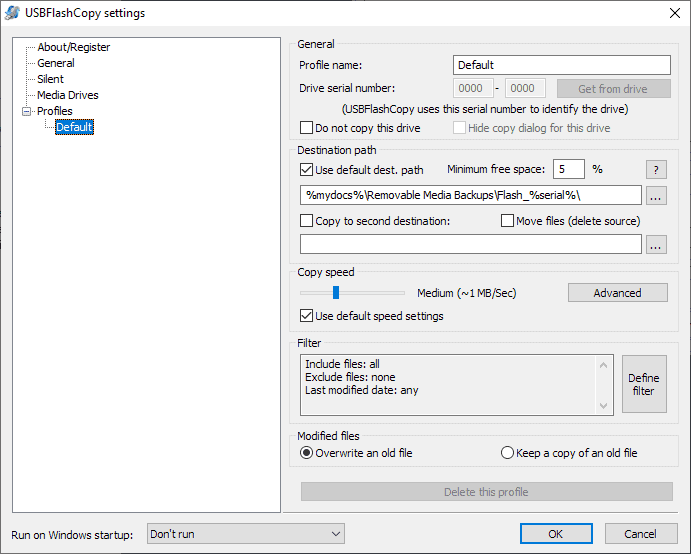
Profiles are important, for example, when you need to put backups of different devices into different locations on the computer. You may change the destination path for the backup, define a set of filters, e.g. to exclude certain files based on type, name, or modification date, change the copy speed, and set rules for the handling of existing older files.
There is even an option to copy the data to a second destination or movie the files which would delete them from the USB device. The latter could be useful if you want to push data, e.g. photos or videos, to your PC for backup purposes and erase them on the USB drive to regain free storage for new captures.
Profiles are linked to specific drives and you should make sure that the serial number matches those of the drive if you have connected more than one to the computer at the same time.
The program can be configured to run on Windows startup to catch and backup data from all connected removable devices automatically.
A silent mode is supported as well which suppresses prompts so that all operations run in the background without user interaction.
Closing Words
USB Flash Copy is a handy tool for users who need to backup data from removable media, which includes memory cards, on a regular basis. The portable software is compatible with 32-bit and 64-bit versions of the Microsoft Windows operating system.
The main appeal of it is that it can automate the backup process for all devices or only select devices.
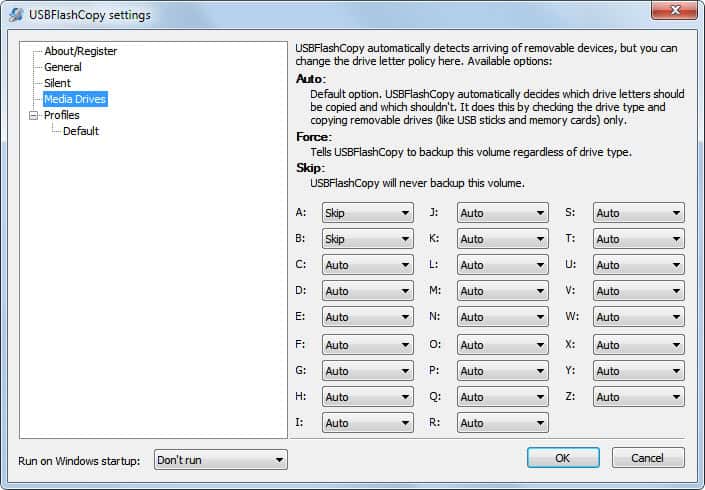



























works fine when copying to a local drive. If target directory is a \\unc\path it does just nothing, not even giving an error message
It’s a great application!
Thanks!
Sebastián
Hmm. It does not allow user the possibility to exclude specific folders, which is a pity.
So this also means that using any third party computer at say an Internet Cafe or Workplace will mean any Personal data on a USB device will be copied without any evidence of consent…? Could this be defined as malware? Especially as the website prominently highlights it’s:
“Silent Stealth Mode”
Like Firesheep I would suggest to Microsoft that this software be included in it’s malware detection defintions.