Opera 11 Revamps Address Field, Mouse Gestures Facelift, Adds Extension Options

The Opera desktop team has added several improvements to the latest public snapshot of the upcoming Opera 11 web browser. Opera users who have tested previous snapshots will most likely notice the new address field first. Opera 11 displays information about a website in a block in front of the website address.
Depending on the website, it will displays visual connection indicators. That's different from before, when protocols were only displayed when the user focused on the address field. A click on the badge displays additional information about the connection to the website. Opera displays whether the connection is secure or unencrypted, and if the website has a clean security record.

A click on details opens a fraud and malware page with options to report the site as fraud or malware.
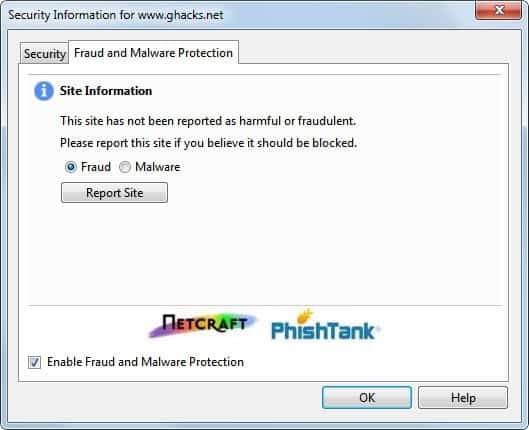
A secure connection looks slightly different, and a click on the badge reveals additional information.

Opera users with Opera Turbo enabled will now see an indication in the address field that Opera Turbo is enabled. Opera Turbo acts as a proxy for Opera users that compresses the traffic. This is done by routing it through Opera servers. The service is especially helpful for users with slow Internet connections.
A click on the box shows how much was saved connecting to the current site and during the whole session.
Mouse Gestures, which were available in Opera for a very long time have received a facelift in the latest Opera 11 snapshot. Opera users now have to hold down the right mouse button for a while to activate the mouse gestures menu.
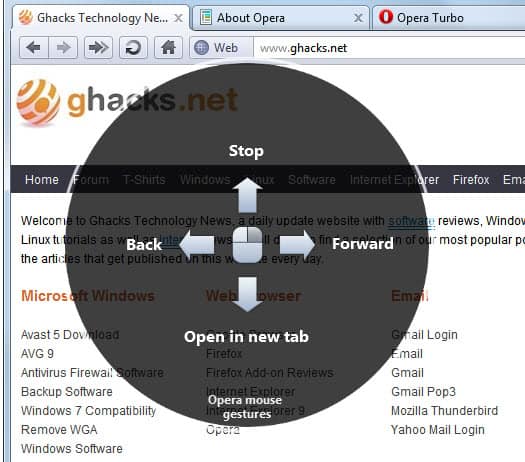
The default right-click menu displays Back, Stop, Forward and Open in new tab options. Those lead to further options when the mouse is moved into one of the available directions.
Stop for instance can be used to stop the loading of the current website, or to go to the parent directory, maximize or reload the active tab. The additional options do not always make sense, one of the options beneath open new tab is for instance close tab.
Probably the most important changes have been made to Opera's extensions engine. Extensions will now run on secure sites by default, with options to allow or disallow extensions to "run on secure connections or in privacy mode".
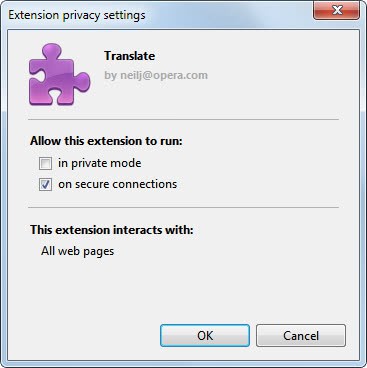
Extensions are configured to run on secure connections but not in private mode by default. This setting can be changed for each extension individually.
Extensions can now have a preferences page in the browser. That's a major step considering that a lot of extensions need configuration options.
Users who want to try the latest Opera 11 snapshot can download it from the Opera desktop team blog post announcing the release.
Advertisement

















Unless they will solve HTTPS sites access and cookie manager problems, I will not reinstall Opera :(