Opera Gets Autocomplete With Buscomplete Extension
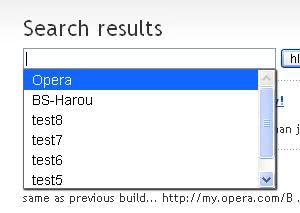
The Opera browser in its current form is not offering a Firefox-like autocomplete functionality, one where the browser remembers text entered into forms on web pages to display it again when the user makes use of the form again. The closest thing so far to autocomplete is to add preconfigured values to Opera Wand which are then displayed for all text fields.
The introduction of extensions in Opera 11 gives third party developers the chance to add features to the web browser, and Buscomplete is the extension for users who have missed autocomplete in the Opera browser.
Buscomplete adds a Firefox-like autocomplete feature to the Opera 11 browser. The extension basically remembers the text entered into web forms to display it again on future uses.
The Opera extension should work on all text forms according to the developer. I had troubles getting it to work on forms that display suggestions as well, like the Google Search form. It does not seem to be working on those forms.
The form contents are saved on a per-domain basis, which means that suggestions only appear if the user is accessing a web form on the same root domain, but that's how Firefox is handling autocomplete as well.
Buscomplete adds a highly requested feature to the Opera web browser. Stored text entries can be removed by holding down the Shift key and clicking with the left mouse button on the entry that needs to be removed from autocomplete.
The complete record for the domain can be displayed by double-clicking into the text form on that website.
The developer has already announced plans to improve the extension by adding support for other text input types (like email, urls and phone numbers).
Buscomplete is available at the Opera Extensions website. Only users who run Opera 11 can install and use the extension.
Advertisement

















Buscomplete is not secure. There is a risk of leaking information to any sites.