Process Lasso 4 Download Available
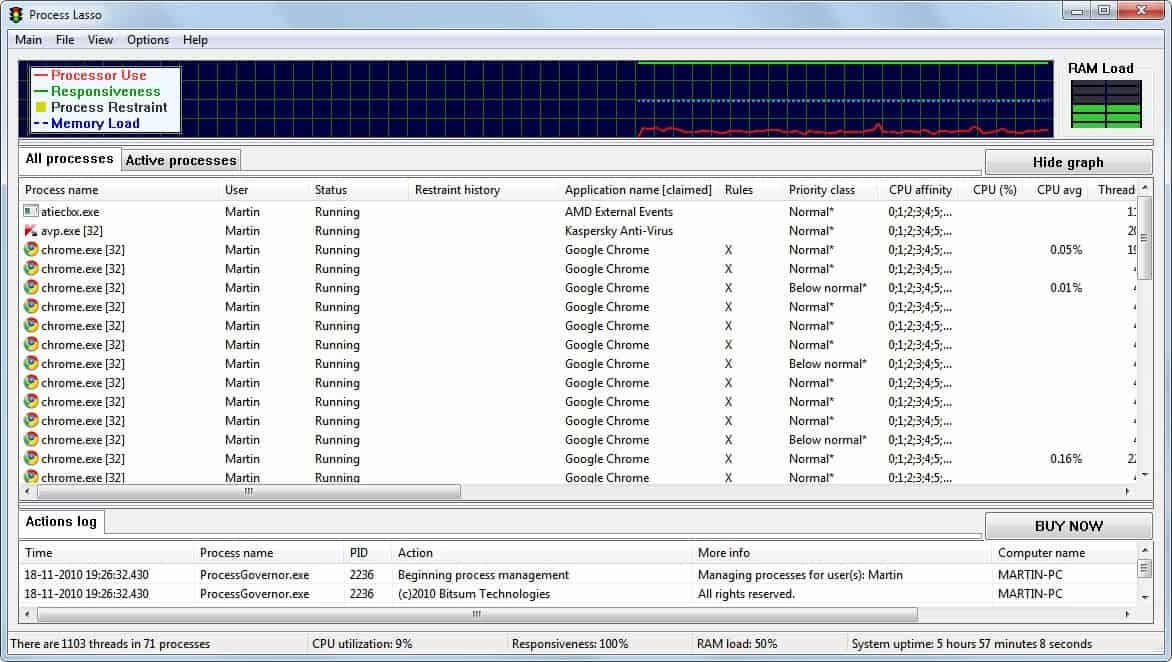
The feeling that a computer is slow can have numerous reasons. From running applications or games that the computer's hardware is not capable of running properly, over malicious software that is slowing down the PC to processes that run in high priority or use 100% of the cpu.
Process Lasso has been designed to optimize a computer's responsiveness and stability by automatically adjusting processes and applications that take more than their fair share of the computer's resources. It does so by adjusting the process priority of those processes automatically.
A basic example is a process that is running in high or even realtime priority on the system. If that process takes to many cpu cycles or memory then it will be automatically reduced in priority by Process Lasso 4. That does not stop the process from running, but it usually keeps other programs and the computer from slowing down or coming to a complete halt.
Process Lasso 4 has been released today, adding a wealth of new features to the excellent software. Interested users can take a look at all changes at the Process Lasso Development Log. Among the important changes and additions is a new process watchdog feature that restarts, terminates or changes a process affinities if it exceeds a given cpu or virtual memory limit.
Process Lasso has now been better integrated with Vista and Windows 7, offers an optimized core engine and a new process restraint history.
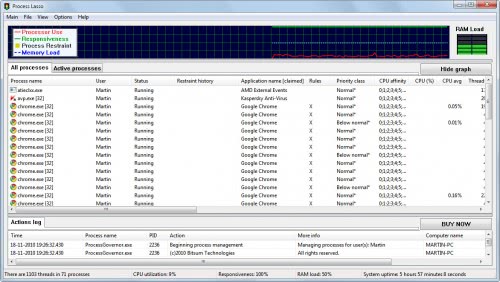
Process Lasso 4 is available as a free version and commercial version. The free version supports the following core features:
- ProBalance - ProBalance, which stands for Process Balance, is the name of our proprietary algorithm that temporarily adjusts the priority of running processes in an effort to keep your system responsive during high loads.
- Gaming mode - Process Lasso offers a proprietary 'Gaming mode' algorithm which SAFELY and EFFECTIVELY manages process priorities in a way optimal for full screen games. Furthermore, it temporarily places your PC in the 'High Performance' power scheme.
- Persistent priorities
- Persistent CPU affinities
A comparison of the free and pro version of Process Lasso is available at the developer website. Some Process Lasso Pro features are available in the free version during the trial period, after which they are turned off.
Process Lasso 4 is available for download for all supported 32-bit and 64-bit editions of the windows operating system.
Advertisement




















Hi peeps,
just in case you have subscribed to this article…
As mentioned above, version 4 is available for free today at GOTD
Currently: Active Giveaway time left: 18 hours 6 minutes
Happy grabbing
I have tried this program several times on both my machines and it seems to be too aggressive, slowing stuff like Firefox down. They actually ran faster without it.
Then set those apps to the state where they can consume as much CPU as they like. Have it installed at home and don’t know exactly in which menu it is. Have done it for some apps too.
I got the full v3.84 from the giveawayoftheday website. I guess v4 will be there too. Let’s see, if we can catch it.
Hoi Martin, This looks like a really great program. However i read something on their website that disturbed me. I am getting the part that there turning of some features after the trial period, but there are also writing that “Home users can use the free build indefinitely, though they will eventually experience some nags” . Would you be so kind to explain to me what they are saying with “some nags” and what kind of effect there is to the (software) (o.s.) (installed software) (hardware) system? Are those nags not damaging the system?
I think they refer to nag screens, but those are not included anymore in version 4 according to the log. Maybe they have not updated their website to reflect that.