Recent History For Chrome Offers Fast Access To Visited Websites
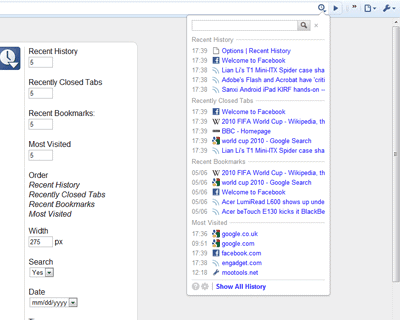
The history stores information about previously visited websites. Every web browser offers this feature, and the major difference is the way it can be accessed. Firefox users for instance can display the history in a sidebar. Chrome users by default on the other hand are limited to displaying visited websites in a new tab, which is not the most user friendly way of displaying the information if you need to access it regularly, as you need to switch between the list and other tabs.
Some Chrome users may want to access the Chrome browsing history without opening a new tab, and that's exactly what the Recent History extension for the Chrome browser does.
The extension places an icon in the browser's address bar that can be clicked on to display the following information:
- Recent History: This is the only option that is enabled by default. The web pages that have been visited recently are displayed when this option is enabled. The default value is 20.
- Recently Closed Tabs: An option to display a number of recently closed tabs.
- Recent Bookmarks: Display a number of bookmarks that have been created recently.
- Most visited: Display the most visited sites.
All information are displayed on a left-click on the extension's icon in the Chrome address bar.
The number of entries for each supported data set is fully customizable, as is the order of the items in the menu in the web browser.
It is for instance possible to configure the extension to only display the most recent bookmarks, or the recent history and most visited sites.
Additional options are available in the extension's settings. This includes the width of the menu that is displaying the information, if a search form should be displayed as well or date and time specific settings.
Recent History is a helpful extension for the Chrome browser. The best feature in my opinion is the versatility of it, as users have the option to display one or multiple information in the one click popup menu.
Recent History is available for download at the Google Chrome extension's gallery.
Update: The Recent History extension is no longer available. You can download an alternative such as the Better History extension for the Chrome web browser instead. It can display the history in a tab as well, and sorts it way better on the tab page.
Advertisement
















