Next Please For Firefox Offers Easier Page Navigation
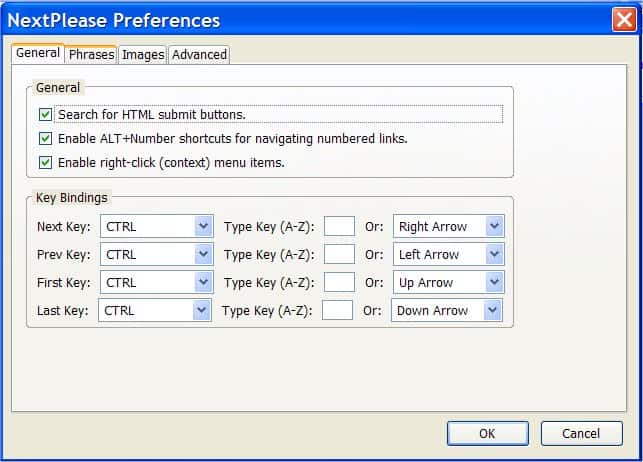
In Opera, when you reach the end of a page, you press the space key to load the next one if a next page is available on the website. That's comfy. There is no such option in the Firefox web browser and any other browser as far as I know.
But Firefox has many active add-on developers and one of them has created the Next Please add-on. It is not one of those auto-loading scripts if that is your fear, so keep reading on.
Next Please adds options to the context menu as well as keyboard shortcuts to navigate on websites that use paged navigation.
It works fine on sites such as Amazon, Google, Bing and the majority of blogs. What makes it special is the ability to add rules to the add-on to make sites work with it that are not by default.
The functionality is right there after installation. The keyboard shortcuts have the following functionality by default:
Next Page: Ctrl + Shift + Right Arrow
Previous Page: Ctrl + Shift + Left Arrow
First Key: Ctrl + Shift + Up Arrow
Last key: Ctrl + Shift + Down Arrow
If you press Ctrl-Shift-Right Arrow on the keyboard you are taken to the next page on the website, the first and last key combinations take you right to the top or bottom of a page.
Some users may prefer a different setup considering that these standard combinations are not that comfortable to activate unless you are a left-handed mouse users or rely solely on the keyboard to navigate in the Firefox web browser.
All four keyboard combinations can be configured individually. The context menu option functions as an alternative to the hotkeys. Just right-click anywhere on the page and select the Next Please entry to navigate on the page or to the next / previous one.
One of the strongest features of the add-on is the ability to define next and previous triggers. The add-on offers settings to modify, add or remove keywords that define these events.
These settings are divided into text, image and regex sections. The text section is probably the easiest to work with, at it requires nothing more than a text to be added. The add-on will then locate that text on a page and activate the selected action when the hotkey or context menu is used.
Next Please is available at the Mozilla Add-On repository. It is officially only compatible with Firefox 3, but can be forced to work in Firefox 4 as well. From what I can tell, the add-on worked just fine in the latest builds of the browser.
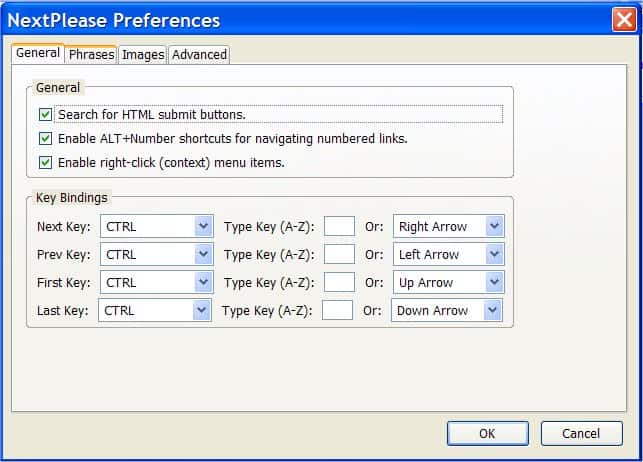
























The Vimperator Firefox addon adds this feature as well.
I’ve just marked it officially as compatible with FF 4.0b7.