Windows Seven File Replacer
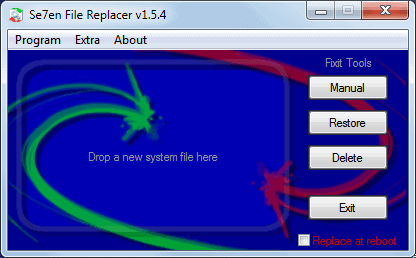
Replacing system files is not as easy as it sounds in the Windows operating system, at least not in Microsoft's latest OS Windows 7. If you have ever tried to replace a file by simply copying a new version into the same folder as the old, you likely have noticed that this did not work. To replace files, ownership is required, a lengthy process that requires administrative privileges.
Windows Se7en File Replacer is a program for Windows 7 to streamline the process. The application basically allows the user to replace files without having to take ownership before or react to Windows File Protection pop-ups.
To use the file replacer start it after download and extraction. The portable program displays terms on first startup that the user must agree on.
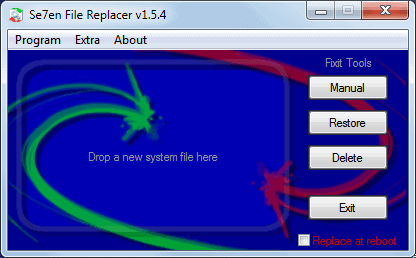
The file replacements are handled in the program interface. In most cases, all that needs to be done is to move the new system file into the program interface. Seven File Replacer will automatically scan the system32 folder of the Windows installation for that file, and if found replace it after making a backup of the file and the existing settings.
If the file cannot be located automatically a prompt is displayed to locate it manually using a file browser. This process works only for 32-bit system files. Users with 64-bit editions of Windows 7 need to select Manual instead from the interface to avoid that 64-bit system files are placed in the system32 folder (where they do not belong).
Selecting manual allows the user to select a new 64-bit system file, and then then the old file that needs to be replaced.
As mentioned earlier, Seven File Replacer will backup the to-be replaced system file and its settings and permissions. Using Restore allows the user to undo the changes, so that the old file and its permission are again placed in the system folders.
The program offers several extra features, including the ability to refresh the icon cache, restore trusted installers and launch the system file check tool sfc with scannow and scanfile parameters.
Windows Se7en File Replacer is a handy tool for users who need to replace system files. This is for instance the case before applying custom themes to the operating system. The software is compatible with Windows XP, Windows Vista and Windows 7, as well as the latest Windows Server products.
Advertisement




















I am trying to use the replacer with win xp pro but I have no idea which file I am meant to be placing in the replacer command prompt box? It says to place the system file in there but I don’t know what the file name is or whether it varies on different computers?
Any suggestions will be appreciated.
Thanks,
Mike
Jack, like Martin said you have to have admin rights to do this.
Mac and Linux are no more secure. If you get root access you can do anything, just like getting admin on Windows. Of course. :p
The file replacing problem in Win7 is presumably meant to be a security measure. If this (very useful) application can bypass it, it strikes me that MS attempts at OS security are – once again and as usual – more trouble to the user than to potential malware.
Jack it is a permission issue. Many system files are not owned by the user, and can therefor not be modified or deleted. But, with admin rights you can take ownership and then modify.