Save Game Backup, Easily Backup Game Saves
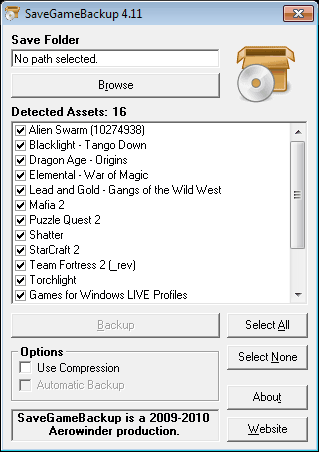
A corrupt, deleted or overwritten save game may frustrate a player that much, that it's game over for that game, literally. I have experienced my share of games who corrupted save games (often shortly after release, fixed with patches) either because of a bad design, bugs or the fact that patches would render save games from previous game versions incompatible.
The motivation to start the game anew usually went down the drain after this, and the consequence was a half-finished game that I never bothered to look at again.
A program like Save Game Backup could have aided me and other users who have been experiencing similar issues. The program offers to create backups of Windows game saves.
The portable program scans the system for save game folders to display a list of the games that have been found.
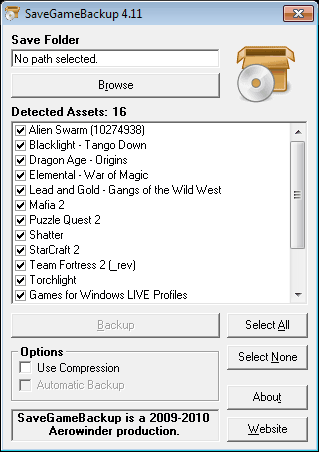
The program detected most of the games installed on the test PC. It missed one, Warcraft III, and added some that were not games per se, but gaming related. This included the games for Windows Live profile, Logitech Setpoint, Steam and TeamSpeak.
There is unfortunately no option to add games manually to the program, which could be used to add programs that the backup program missed.
Each game can be selected individually for backup. This makes sense for the programs that do not need to be backed up, and those that are no longer present on the system. It seems that quite a few programs fail to delete save game data on the system during uninstallation.
Backups are completed in two steps. A save folder needs to be selected. This is the location where all selected game saves will be stored in. Compression can be enabled to reduce the space requirements of the save game backups.
A click on Backup starts the data transfer. Save games are stored as executable files in the save folder. In most cases, a simply double-click on the save game backup is enough to restore the game saves. The program fills out the destination path automatically and while it should be correct most of the time, it pays to double check it to make sure the save games are restored in the right location.
Save Game Backup is an excellent program to create save game backups. It has a few downsides, or missing features that would make it indispensable. This includes the ability to add custom save game locations to the supported list and to schedule backups.
The application is available for download at the Sourceforge project website. It was fully compatible with our Windows 7 64-bit test system, and should run all 32-bit and 64-bit editions of Windows XP, Vista and 7 as well.
Advertisement




















Yes, in agreement with the previous comment posted here, I too having been using this exceptional program for years, and it has always had the ability to add game save paths manually. In fact, it even lets you add file paths that aren’t game related! (Why does the author frown on this anyway? You really don’t want an effortless backup of, say, the Logitech profile(s) you spent hours optimizing?)
Anyway, idk when this article was written (why do internet articles always omit their date, which in some cases is the most crucial piece of information???), but given the author’s egregious mistake he doesn’t seem to be living up to all the excess hype that surrounds him.
I’ve followed this program since its creation, and this app does have the ability to add games no found in the list.