Windows 7 Starter And Home Basic Personalization Panel
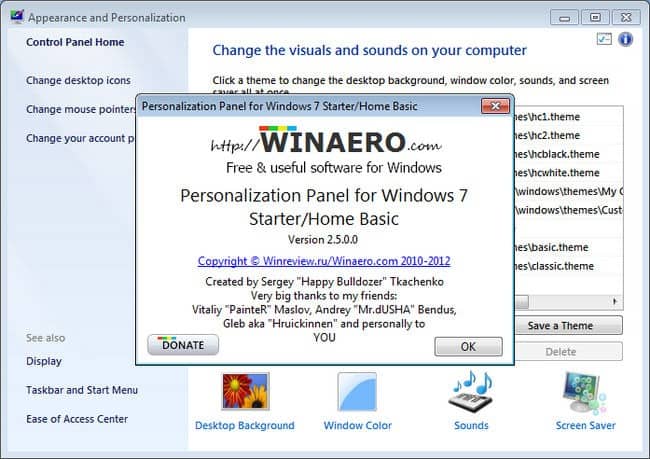
Microsoft has released different editions of the Windows 7 operating system; all with distinct capabilities and restrictions. Especially the Windows 7 Starter and Home Basic editions are limited in this regard.
One result of the limitation is that (some) core operating system features are not supported by these editions..
It is for instance not possible to change the desktop wallpaper in Windows 7 Starter, or access other personalization options that the other Windows 7 editions support.
The portable software Personalization Panel is an attempt to change that by offering a personalization solution to Windows 7 Home Basic and Windows 7 Starter users.
Personalization Panel
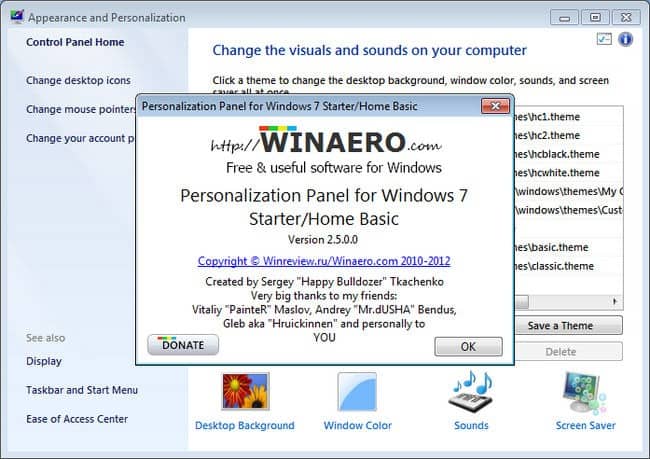
The developer has created two videos that demonstrate the programs capabilities in the operating system editions.
Windows 7 Home Basic
Windows 7 Starter
The software integrates several features into the Starter and Home Basic editions, namely:
- Option to change themes in both editions
- Ability to change wallpaper in Windows 7 Starter editions
- Ability to change color schemes
- Access to personalization features such as changing mouse pointers, sounds, screensavers, account pictures, display settings and icons.
- Integration of a context menu entry to launch the software from the desktop right-click menu
The program is easy to use, and can be started without installation. The program window looks similar to the personalization window that Microsoft displays to users in other editions of Windows 7.
You can select a different theme, change the wallpaper of the desktop, or window colors among other things using the program. All options are just a click away.
It supports various display languages that are automatically set on startup. It does require the installation of the free software UxStyle though, which is needed to make the editions compatible with non-native themes.
The program download is available at the developer's website.
Closing Words
Users of Windows 7 Starter and Home Basic have finally a tool at hand to personalize their operating system, almost the same way that users of other Windows 7 editions do.



























i have try using custo pack on my home basic and it worked like a charm ….. for more details see this http://receivetipstricks.com/how-to-get-customize-themes-in-windows-home-basic-edition/
how to install?? plss give me the site.. i need this
Quote from author- “It does require the installation of the free software UxStyle though, which is needed to make the editions compatible with non-native themes.”
No actually you DO NOT need to install UX Style to run Personalization Panel for Windows 7 Starter. I have just installed Personalization Panel on my Windows 7 Starter Netbook and it is working great. And it is changing my wallpaper of course. I hope this information helps. Andrea Borman.
I tried it out and God it worked. Thank you so much guys now my netbook is not stucked having windows only logo as wallpaper. this one worked on my acer AO532h netbook with windows 7 starter. God bless the developer. I’m glad i came across your site.
Version 1.1.0.0
* Easy Access to themes into themes list
* Themepack support
* Uninstall theme feature
* Improved UI usabilty
* Internal optimzations for better perfomance
* Enhanced DWM color calculation (See readme)
* Live preview of colorization
* Minor bugs fixed
* “Change Theme” sound event temporarily removed.
Download link is same. Enjoy
good
Thanks for review. I love you, ghacks :)
I promise to make sounds schemes support from *.theme files in next version.
Also i will make UI colors more close to original and will try to fix issues with limited users accounts.
I do hope MS will not close the project before :)