Open Firefox Links In Other Web Browsers
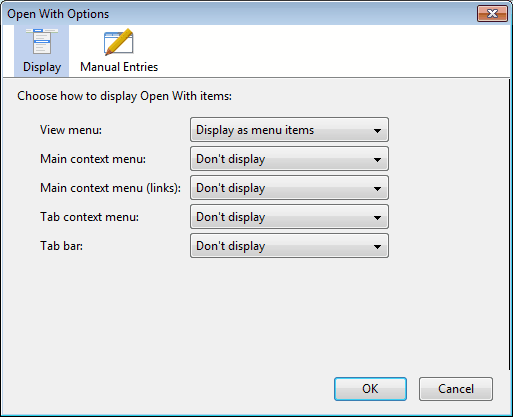
Some Firefox users may want to open links sporadically in other web browsers. That's for instance helpful if they know that the link destination will not display correctly in Firefox, if they want to make use of functionality that another browser offers, or if they want to test how a website displays in another Internet browser.
Firefox, being one of the most extensible browsers available, offers this feature through add-ons.
Open With is the first add-on, offering exactly that functionality and on top of that great customizability.
First stop after installation are the options of the extension. Here it is possible to define exactly where the option to load a link should be displayed in the Firefox web browser. Possibilities include the View Menu, main context menu, when hovering on links, in the tab context menu and tab bar.
Depending on the choices made it is either possible to load the current page in another browser, a link on a page, or a tab in the tabbar.
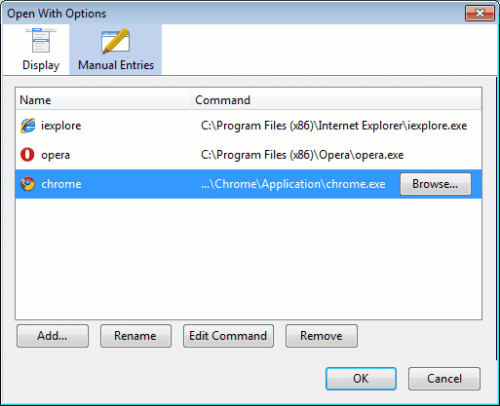
The add-on will recognize some of the available web browsers on the system automatically, others can be added in the Manual Entries tab in the add-on's options.
It is probably best to look in the View menu first to see which of the alternative browsers have been detected automatically, to only add those that have not been.
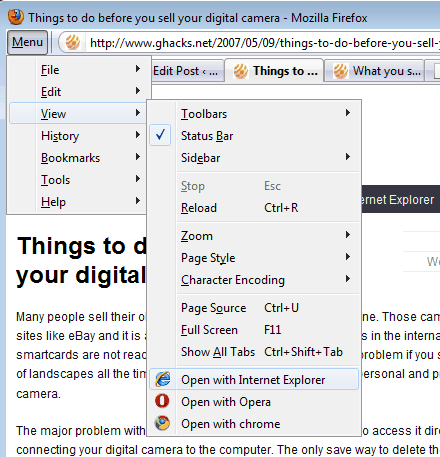
Open With is compatible with all Firefox 3 and 4 versions.
Browser View Plus is the second add-on. It supports Firefox only up to 3.6x at this point, which is the main difference to Open View.
The add-on tries to detect the installed browsers and adds those that are found automatically. This can be immediately tested by right-clicking on a page or link. Missing browsers can be added in the options.
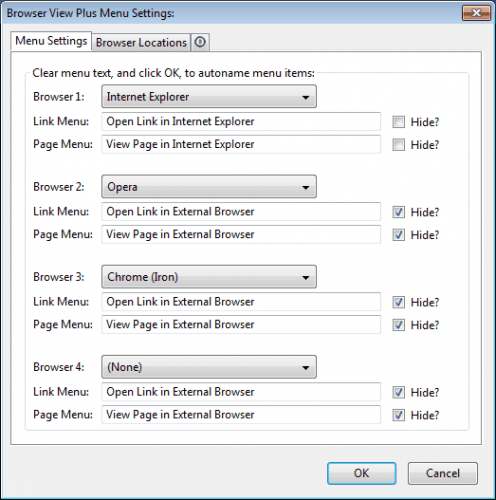
Up to four additional browsers can be added, including the option to hide browsers in the link or page menu. The browser locations need to be configured in the second menu tab.
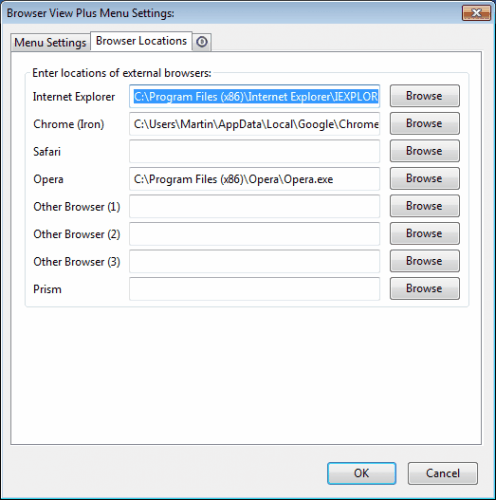
Both programs can be used to open Firefox links or pages in another web browser on the computer system. Open With appears to be more flexible in the configuration of locations where those options are displayed to the user.
Advertisement


















Not working in my Firefox 4.0.1 at all. In options have everything turned on, but the options to display in the 3 other browsers I have defined appear NO WHERE. No context menu, nothing in toolbar and nothing in menu. Appears to be totally non functional.
Is there something like this for chrome?
Thanks Martin, I am looking forward to your article/ thoughts about ProfileCleaner.
Sorry i ment ProfileCleaner 1.0.0 https://addons.mozilla.org/en-US/firefox/addon/213326/
Sure Paulus, I take a look.
Handy this browser view plus. One a (totally) different subject i would you like to ask or you would be so kind to take a look, at the Firefox add-on profile cleaner plus version 1.0.0. and give it a review?