Clipbox Stores Multiple Clipboard Entries
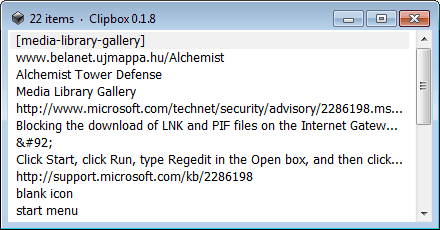
If there is one thing that's not so great about the Windows Clipboard, then its the fact that it only stores one entry at a time. New entries automatically replace old entries, which can result in lots of copying and pasting if multiple items need to be pasted.
Clipbox is a barebones clipboard extender that can store up to two thousand different entries with the possibility to increase that number further by editing the ini file located in the same directory as the program executable. There is one limitation though, the program only stores text entries in its database; images and other media that are copied to the clipboard are ignored by it.
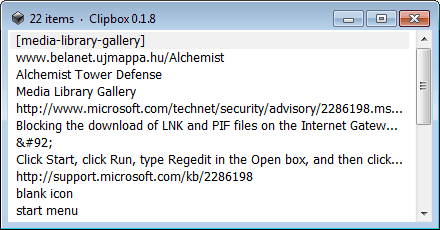
Here is how it works. The portable application will start to work immediately after it has been launched. The software places an icon in the system tray, which when clicked on displays all recorded clipboard entries that were recorded when the program was running in the background.
Two options are available to copy an entry. It is possible to double-click an entry in the history or to press the default Ctrl-C to do so.
There do not seem to be any keyboard shortcuts unfortunately, which would add tremendous value to the program.
A right-click displays a set of options. It is for instance possible to enable timestamps to display the date and time each entry was added to the clipboard. You can furthermore configure the program to auto start with the Windows operating system or use the clear items option to remove previous clipboard entries from its database.
The Clipbox window can stay open for faster access to the clipboard entries. Clipbox is a lightweight Open Source software that can be downloaded from the project's Sourceforge page.
Update: Clipbox has been integrated into a new program called ClipCube by the same author. The program is a note taking application with integrated clipboard history. The new program features a couple of interesting features like searching or grouping items.
Advertisement




















They’ve changed the name to Clipcube
New site:
http://clipcube.wikispaces.com/
Clipx is another very good alternative, highly configurable and stores not only text but also images and files.
Hey Martin, I *love* “portable” app CLCL. Stores the last 30 clipboard entries, images and text, is accessible with ALT+C, and keeps clipboard history between restarts. There’s even an option to not include duplicate entries.