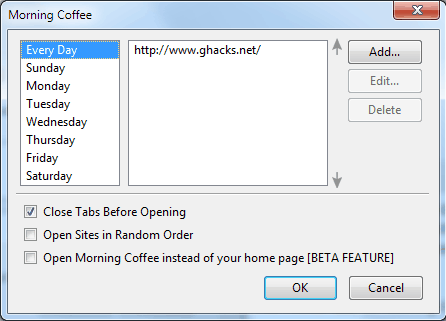Schedule Web Page Visits In Firefox With Morning Coffee
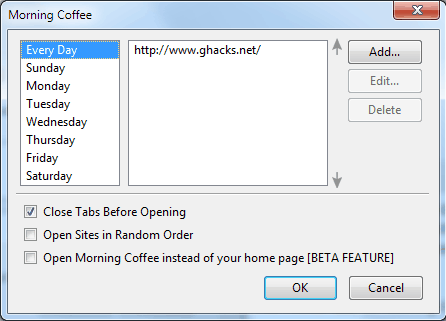
Many Internet users visit websites on a regular basis. This can be the tech geek who likes to visit sites like Ghacks for a daily fix of the latest programs, extensions or tips, a social media addict who visits sites like Facebook, MySpace or Twitter, gamers who launch Kongregate, Armorgames or Gametrailers regularly, people interested in finance who read the WSJ every weekday or entertainment hungry users who spend most of their time on YouTube and other media sites.
All have in common that they visit a set number of websites on a regular basis. The Firefox add-on Morning Coffee tries to automate that process for the user.
It can be configured to open specific websites on a specific day of the week. Websites can be added to specific weekdays or to the every day category which ensures that they are opened on every day of the week.
Morning Coffee offers two advantages over the manual approach. The first is that it can be configured to open sites that update on a regular schedule, like weekly columns on newspaper sites, updated web comics or any other kind of information or services that are posted on a schedule so that you don't miss an update.
Morning Coffee
The second advantage is that it can be used to open websites that you would open anyway on a day or on every day. Configuration of the add-on is straightforward.
Just select a day or Every Day in the options, click the Add button and enter or paste a website url in the opening form. The website is then added to the list, with the option to edit or delete its entry at anytime.
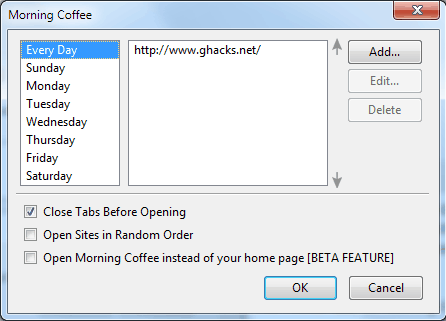
The extension is triggered by default with a click on the Morning Coffee icon. It may be necessary to add the icon to a Firefox toolbar first before it is accessible there.
A right-click on a blank space in a toolbar and the selection of Customize should display the icon which can be dragged and dropped on a toolbar in the browser.
The add-on options contain a setting to replace the homepage with the Morning Coffee schedule of that day. This appears to be the only way to automate the opening of websites in the browser.
Morning Coffee without the automation could be rebuild by users easily without the need for the extension. All that needs to be done is to add a bookmarks folder to the toolbar, add weekday subfolders and move the bookmarks into each daily folder. A double-click on a folder will open all websites stored in the folder in Firefox.
Users who visit a handful of sites regularly may also keep them open across sessions. Morning Coffee's greatest advantage over this is that it may open websites for you on specific days instead of keeping them open all the time in Firefox.