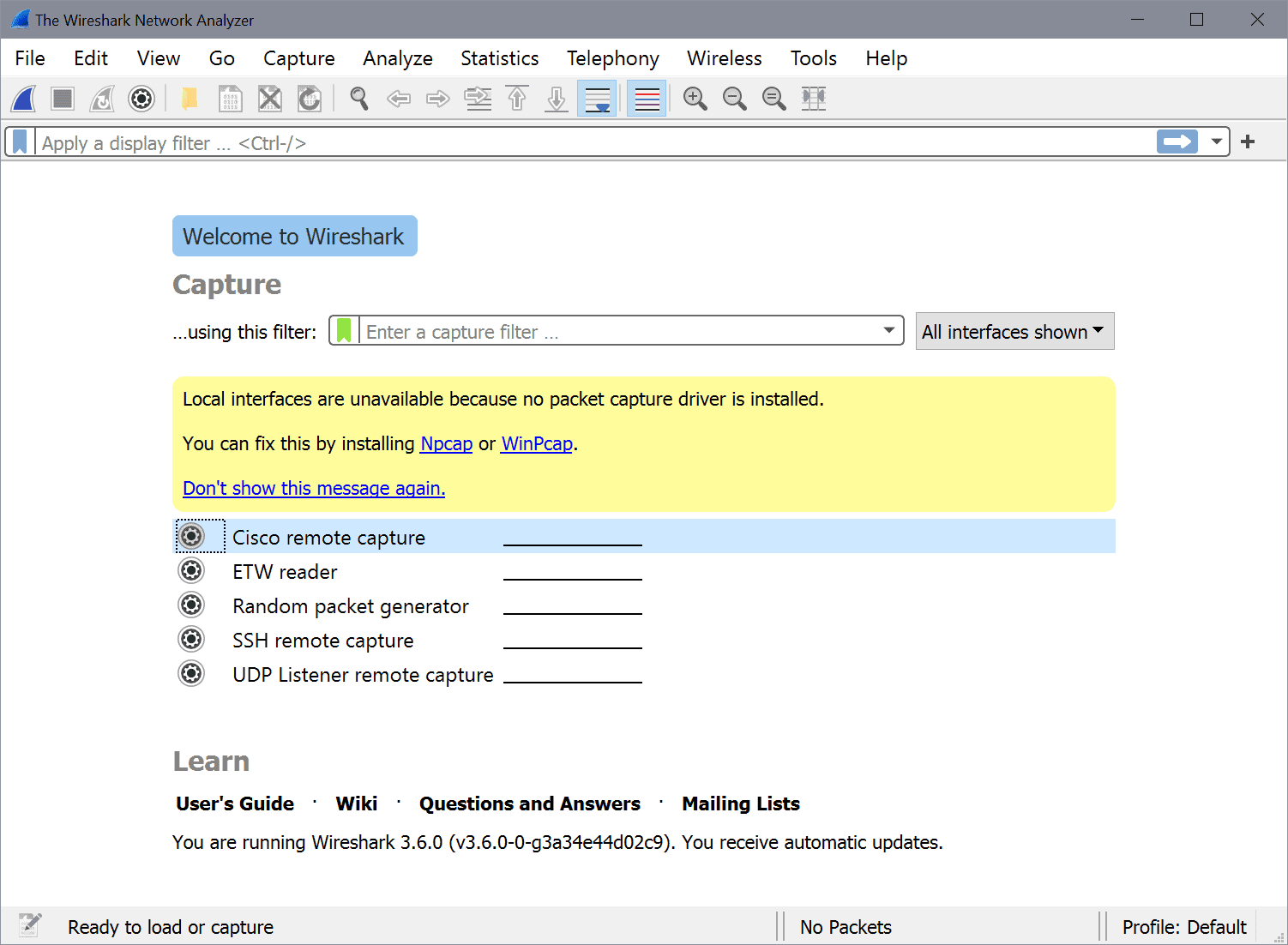Troubleshoot Domain Account Lockouts With Lockout Fixer
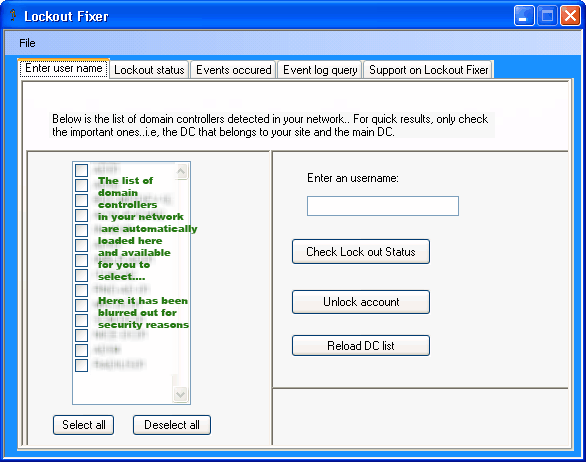
The portable software Lockout Fixer is a helpful program for system administrators that aids them in troubleshooting domain account lockouts.
The application works similar to Microsoft's own tool Lockoutstatus.exe with the exception that it adds features to the troubleshooting process to streamline it.
Lockout Fixer for instance allows the administrator to view the audit failure logs that were recorded at the time of the lockout. It furthermore displays event log entries related to lockouts that include the client IP address needed to identify the issue.
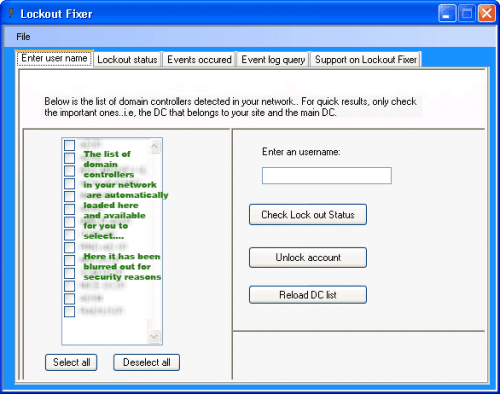
Lockout Fixer queries domain controllers on startup and displays the available ones in the computer network in the left sidebar. Domain controllers can be selected easily using the available checkboxes.
Here is how it works. The system administrator checks the servers from the sidebar listing and types in the username of a locked account.
It is then possible to immediately unlock the account by clicking the unlock account button or to use the check lock out status button to troubleshoot the lockout.
The lock out time, last bad password time and bad password count are then displayed for each selected domain controller. The timezone is that of the remote computer which is important if some of the servers are located in a different timezone.
The data that is displayed can be selected again to lookup the audit failure logs of the selected servers.
The event log query tool can be used separately to enter a computer name to retrieve its logs.
Two tips are provided by the developer that are helpful in the troubleshooting process.
Unlocked accounts might still be shown as locked if the account got unlocked after a specific period of time and the user has not logged into the account in the meantime.
It can also happen that the logs are not displayed for the bad password time that is selected. This can happen if the lockout has been recorded in the log prior to the lockout time / bad password time. It helps in those cases to change the time to a second before the bad password occurred to see the log information.
Lockout Fixer is a helpful troubleshooting tool for Windows system administrators. It is compatible with 32-bit and 64-bit editions of Microsoft Windows, a download is provided at the developer's website over at Lockoutfixer.cz.cc.
Advertisement