Google Encrypted Web Search (HTTPS) Moved To New Domain
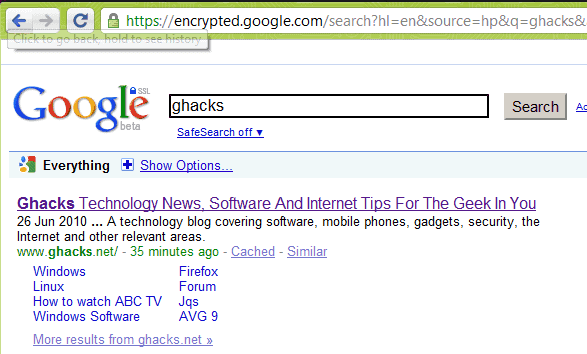
Google launched an encrypted version of their web search in May (see Google SSL HTTPS Search). HTTPS search was enabled on the main Google.com domain and users simply had to add an s after HTTP in the url to access the encrypted search engine.
Encryption increased the privacy of the search engine user by preventing people from intercepting the search terms and results.
This did have a consequence though for schools and organizations that relied on filtering techniques to prevent access to blocked contents in their networks.
Google HTTPS search made it possible to bypass some of the filters, schools and organizations reacted by blocking encrypted Google Search. This however did block other Google services that relied on encryption such as Google Apps.
Google, after analyzing the situation, decided to move HTTPS search to a new domain to resolve the issues.
https://encrypted.google.com is the new domain for encrypted web search. Administrators can block that domain without affecting other Google services.
Dave Girouard, President, Google Enterprise mentioned that Google is "continuing to explore longer-term options" to "return encrypted search to https://www.google.com without introducing issues with school content filters".
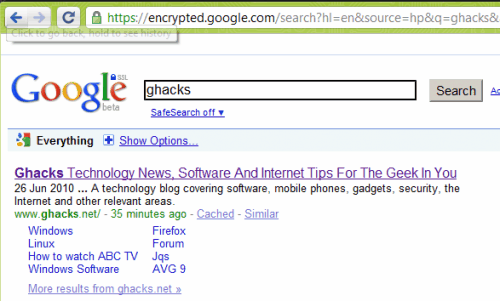
Search engine users can still access https://www.google.com/, any search that they perform on the engine is redirected to the new encrypted web search domain.
Update: Google has changed how searches are conducted again in 2011. The company is now again making use of the core domain google.com, and will not redirect its users anymore to the encrypted subdomain for that.
Google.com users who open the website are automatically redirected to the https version of the site when they do so.
Update 2: Google has announced plans to move international users to https versions of local Google search sites as well.
Advertisement



















I use Google search through Firefox search bar. Is there a way to modify Google search there to get the encrypted version?
See here for detailed instructions
https://www.ghacks.net/2010/06/26/how-to-add-google-encrypted-search-engine-to-firefox-opera-chrome-and-internet-explorer/
Jojo, you can download the following extension to add any search bar https://addons.mozilla.org/en-US/firefox/addon/3682/