Free Calendar Software UKs Kalender
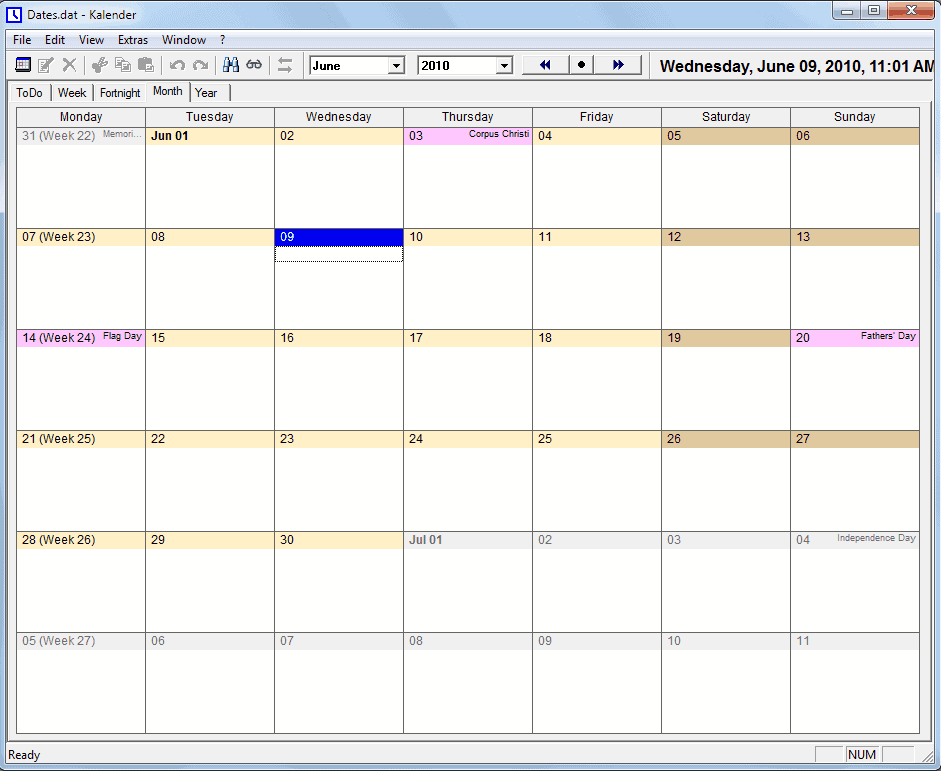
Calendars, no matter if they are made of paper or provided as a software, act as reminders of things to come but also of events that have happened in the past.
Computer users can chose from a wide variety of calendars. Some of the most popular ones are the Outlook Calendar, Google Calendar which is integrated into Gmail and Mozilla Lightning.
But there are also standalone programs that provide the desired functionality, UK's Kalendar is one of them. The free calendar software is offered as a portable version and installer on the developer's homepage.
The name of the application requires a bit of explanation. Kalendar is the German word for the English calendar and UK's is not referring to the United Kingdom but to the name of the developer of said calendar, Ulrich Krebs.
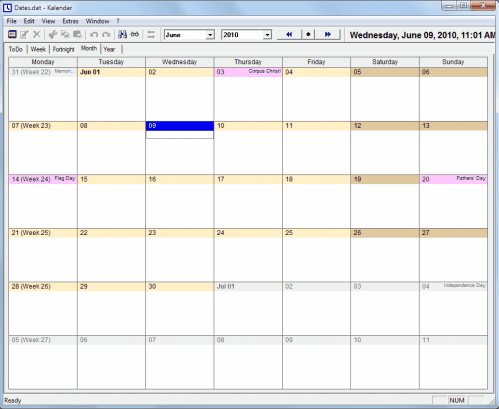
The program displays the current month one startup. Days are color coded to make it easier to distinguish between work days and weekend. Holiday information are included int he calendar as well. The English calendar displays the US holidays by default which can be switched to (or merged with) Australia, Canada or the UK instead.
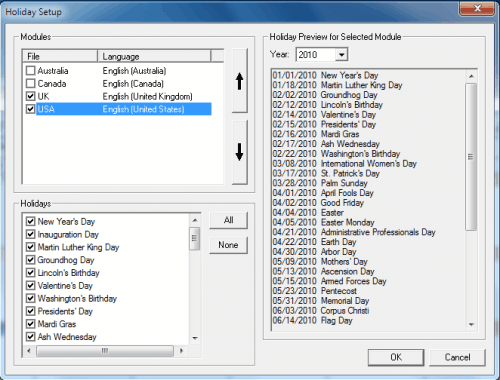
It is furthermore possible to remove holidays from the calendar. There is unfortunately no option to add holidays or specific yearly events to the calendar.
New entries are added to the calendar by double-clicking on a day in the interface. This opens the new event screen where categories, descriptions, notes, display customizations and reminders can be configured.
Start and end days can be configured as well as repetitions in case of reoccurring events. It is for instance possible to configure an event for every first Monday of the month.
Reminders can be configured as popups on the screen and as sound alarms.
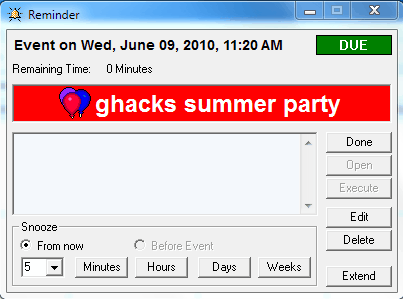
Documents and programs can be attached to events in the action which can be helpful in specific situations.
Many of the internal formats in the calendar software can be changed in the options as well. Here it is for instance possible to change the standard date and time formats, headers, clipboard text format or tooltips.
Additional features offered by UK's Calendar
- Network support - UK's Kalender supports a shared event file, where every user can enter events that'll show up in each other user's calendar. For using the network functions it is neither required to install special server software nor to keep the computer with the shared event file permanently running. UK's Kalender will synchronize the local event file as soon as the shared event file is accessible.
- Automatic saving - Any changes to the database are automatically and immediately saved to disk. On every program start, a backup copy of your data file is created.
- Event categories and templates - Events can be organized into categories, e.g. "Doctor", "Meeting", "Party" and so on. Each category is assigned a template of settings, including repetition rate and forewarn time.
- ToDo list support
- Export to HTML- and CSV-format - Events and todos can be exported to HTML-format in different views. With this you can easily print your dates and todos. Export to CSV-format allows the transfer of your data to a spreadsheet program. All activated filter options are applied to the output.
- Search and filter functions - You can search for and filter out your events using keywords, categories, event states or date ranges. The filter function directly affects all output functions, so you can easily create e. g. a calendar only containing birthdays.
- Display weekly, fortnight, monthly and yearly calendar views
The free calendar software has two disadvantages that need to be mentioned. The first is that it cannot import calendar data from other applications which means it is not possible to sync it with another calendar software.
The second, not so severe disadvantage is that there is no direct calendar printing option. The workaround is to export the calendar to html and print it in a web browser.
UK's Kalendar can be downloaded directly from the developer's homepage. It is compatible with 32-bit and 64-bit editions of the Windows operating system.
Advertisement




















“French Wine” is her name. Tasteful, cheerful and bright :)
I’ve used this calendar some time ago, in a previous version. Well done, easy to use and still powerful, just fine for non-business purposes.
Oh, by the way, is the ‘ghacks summer party’ still going on ? … here I come, with French wine as well :)
I’d prefer French women ;)