Windows Movie Maker Download

Update: Microsoft retired Windows Live Essentials in 2017 and pulled all downloads from its servers as a consequence. It is still possible to download the latest release version of Windows Movie Maker, but you need to do so using third-party download portals.
You can download the latest release version of Windows Movie Maker from sites such as Softpedia.
The program should work fine on all versions of Windows that it supported initially. Note that Microsoft does not support the program at all anymore, and that you are on your own when you encounter bugs or other issues. End
Windows Movie Maker is a free video creating and editing software developed by Microsoft which has been made available for Windows XP, Vista and earlier versions of Windows.
The project has been discontinued later and replaced by Windows Live Movie Maker which is offered as part of the Windows Live applications suite for the Windows 7 operating system and also available for Windows Vista but not for Windows XP or earlier Microsoft operating systems.
Windows Live Movie Maker in its current form is a stripped down version of Windows Movie Maker. It lacks features like overlaying text on video or timeline and audio edits.
Windows 7 and Windows Vista users do however have an option to download Windows Movie Maker.
Microsoft has made available Windows Movie Maker 2.6 for Vista users. And this Movie Maker version is also compatible with Windows 7.
Windows Movie Maker 2.6 can be downloaded from the Microsoft servers. Windows 7 and Vista users who want to give the new Windows Live Movie Maker a chance can download it as part of the Windows Live suite from the Windows Live homepage.
It should theoretically be possible to download and install both movie maker versions to directly compare them on the computer system.
Windows Movie Maker update from 2011:
Face it – most of us are not the best videographers. While we might occasionally utilize the video capabilities on our digital cameras, the vast majority of us do not know the first thing about cinematics or what goes into making a video. Still, anyone can make a pretty cool video using stop motion. By taking a succession of images to imitate active motion, stop motion makes any amateur camera operator look like a creative soul. While freeware does exist for this specific purpose it is iffy at best and typically does not work well. For most applications, plain old Windows Movie Maker will do the trick better than most other “free†programs.
Before you dive into this how-to with a bunch of old pictures, take a moment to go out and get a new set of images. The changes between each image should be minimal. You might just want to do this by taking a quick walk around the block – if so, take a fresh image at least every few steps if not on every single step.
Windows Movie Maker still comes bundled with many systems, so before you go out and download anything take a quick peek and make sure you do not already have it. If you find it under start, go ahead and fire it up. If you do not, follow this link to Microsoft’s website. There you will be able to download a copy of Windows Live Movie Maker – the process for creating stop motion videos from images should be pretty close to the same as this traditional method.
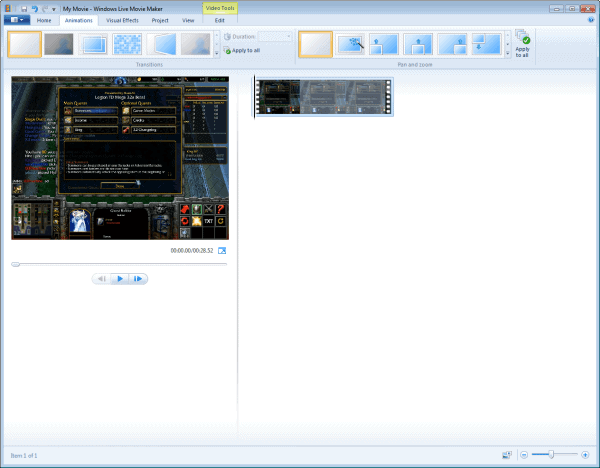
If you have not done so already, take a moment and move your images from your digital camera and onto your computer. Then, click on Import Media in the top left corner of Media Maker. This will open up a new window that will allow you to find the images you have taken from your digital camera. Once you have located them all, simply highlight them all and click Import. They should now all be found on the main interface of the program.
Next, go to Edit and locate the Duration parameter in the menu. Here you need to drop down the picture duration considerably from the default seven seconds per image, changing it to something around .175 to .250 seconds. This will allow your images to play in rapid succession. Make sure you mark all of your pictures before you change the speed setting. Click OK.
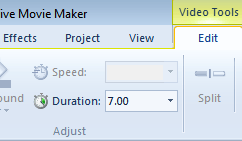
The latest version of Windows Live Movie Maker adds all imported photos directly to the animation. You can rearrange the photos and images if you like if they appear out of order.
Once you have everything in order, take a moment to review your video by clicking the large play button. The video should play in the large video box. If anything seems out of order, change the order on the right and replay the video. If everything seems correct, click the Save Movie button under the Home tab and pat yourself on the back. You have just created a stop motion video!
Old article on Windows Movie Maker from 2009:
Microsoft has released an update to Windows Live Movie Maker, the first application of the popular and free Windows Live Essentials program suite designed for Microsoft's upcoming operating system Windows 7.
Compatibility with older Microsoft operating systems, namely Windows XP and Windows Vista, is still on board although Windows Live Movie Maker is not offered when installing Windows Live Essentials on computer systems running Windows XP.
The updated Windows Live Movie Maker is part of Windows Live Essentials and can therefore be downloaded by downloading the Windows Live Essentials installer from the Microsoft website.
Microsoft's main focus was to make the Windows Live Movie Maker as easy to use as possible. One of the project manager demonstrates that it is possible to create a movie that includes photos, video clips and a sound track in less than 30 seconds.
Microsoft has added new features to polish movies that are created in Windows Live Movie Maker. This includes more transitions, effects and video editing features. A total of 60 transitions, 18 pan and zoom options and 20 visual effects are available in the latest version. Video sharing and has also been made easier. The new version of Windows Live Movie Maker features an import to Youtube link right in the main menu. It is also possible to publish to Facebook and Microsoft promises to add other popular services later on as plugins.
Videos can also be burned directly to DVD or saved in high definition format to be played on computer systems and high definition TVs or low definition formats for mobile devices and email. Windows 7 users do get some extra features like increased capabilities for creating HD movies and additional file format support.
Windows Live Movie Maker offers an easy way to create movies in Windows Vista and Windows 7.
The reason why Windows Live Movie Maker is not available for Windows XP:
You’d like to use Windows Live Movie Maker on Windows XP. Given the technical requirements, unfortunately we won’t be able to support Windows XP at this time. But Windows Movie Maker 2.1 for Windows XP is still a great option if you’re still using Windows XP. As we mentioned in our initial post about Windows Live Movie Maker last October, we’ve built a new engine for Movie Maker that makes use of some of the latest and greatest technologies available on the Windows platform. Introduced in Windows Vista (and supported in Windows 7) is a new graphics driver model, which brings more reliable and stable support for high-end graphics. We’ve also built our new engine on top of DirectX, which improves speed and enables even more advanced capabilities over time. Finally, we’ve also built Windows Live Movie Maker on top of the new Windows 7 Scenic platform (and have brought it to Windows Vista as well) which makes our new user interface possible.
Have you been working with Windows Movie Maker or Windows Live Movie Maker? If so, which do you prefer and why?
























Windowa Movie Maker is the best!
It seems cool. Maybe I woud try.
“It lacks features like overlaying text on video or timeline and audio edits.”
That’s actually not accurate. There are a bunch of text related features (look for “Add caption”) and you can trim/split/fade audio as well.
Download
Windows Movie Maker 3D for Windows XP.
Internet Explorer 9 for Windows XP
Service Pack 4 for Windows XP
2020 year update security update for Windows XP
Rollup 3 for Windows XP
Windows Media Player 12 for Windows XP
Internet Explorer 10 for Windows XP
2050 year Security update for Windows XP
Let us fight against evil Microsoft. :-)
It seems cool. Maybe I woud try.