Anti Spam Software Comodo AntiSpam
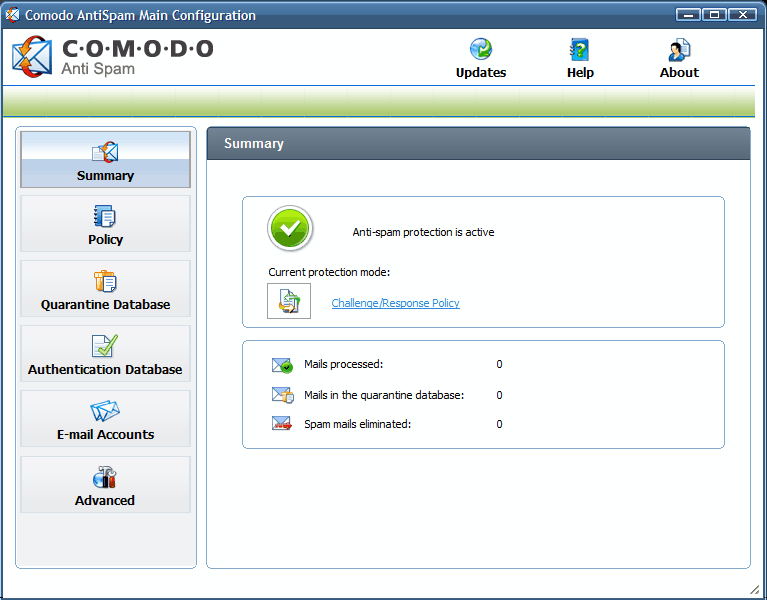
Spam makes up between 90% to 95% of all email on the Internet. This huge number means that most Internet users have to deal with spam on a regular basis. Many email providers use spam filters to sort out most of the spam before it reaches the user's inbox. It is however often the case that some spam emails reach the inbox so that users have to deal with spam personally.
Desktop email clients and security software often comes with an anti spam component as well to tackle spam on the desktop. That's of no use to users who manage their email accounts on a website like Gmail or Hotmail, but those who prefer desktop software may use anti spam programs to deal with spam semi-automatically.
Note: Comodo discontinued its Anti Spam program. It is no longer available. Y0u may use a program like Spamfighter as an alternative. End
Comodo AntiSpam
The anti spam software Comodo AntiSpam was such a software program. It was compatible with many popular desktop email clients such as Outlook, Windows Mail or Mozilla Thunderbird.
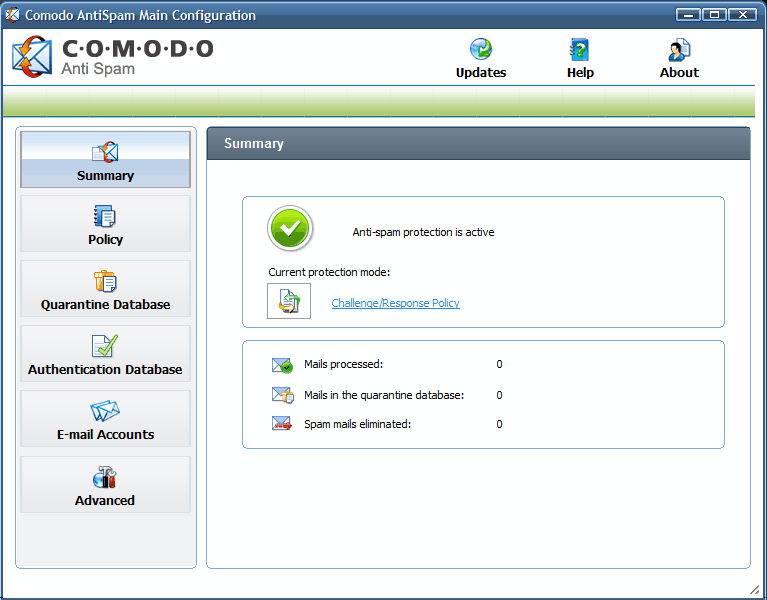
The anti spam software used Passcode authentication to protect email accounts from spam. This anti spam protection used a whitelist of senders allowed to communicate with the user.
Senders who are not on the list receive a verification email that they need to reply to before the original email is accepted by Comodo AntiSpam and redirected to the email program. It worked similar to how captchas work on websites.
The program walked you through a five step setup process that included the following configuration steps:
- Generation of a passcode
- Import of authenticated senders either from email programs or address book files
- Configuration of email accounts that are automatically recognized by Comodo AntiSpam
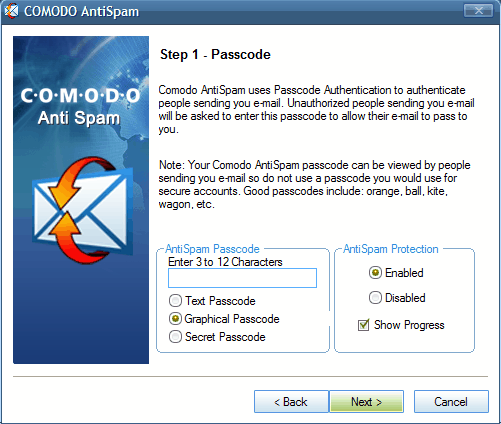
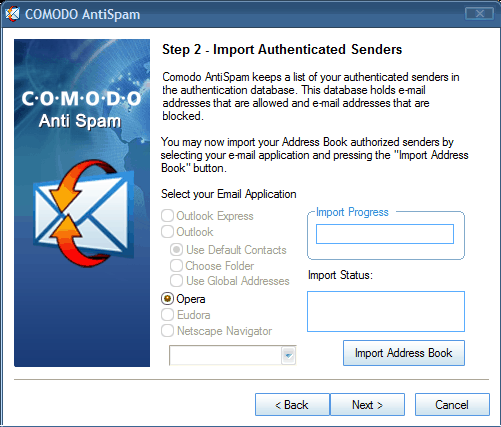
Comodo AntiSpam ran in the background after setup completed. It will automatically send out the passcode email verifications to senders who are not on the authenticated sender list.
It was possible to add new email accounts to the program at any time, and add senders or email addresses to a blacklist to block incoming emails right away.
The effectiveness of the program
How effective was Comodo AntiSpam? There was no clear answer to that questio. AntiSpam blocked a good chunk of emails, especially those sent in automated spam campaigns. If the sender did not take the time to check replies, sent emails would be blocked and would not land in a user's inbox.
Spammers who monitored replies, for instance to add emails with replies to a verified list, could bypass the protection by simply following the passcode authentication instructions. Emails with fake sender information could go through as well.
The method raised several concerns as well. First, because it revealed to spammers that an email address was in use, and second, because it required that legitimate senders go through the authentication process as well.
Legitimate senders who don't monitor replies, e.g. when automated emails are sent out during registration, and senders who don't want to be bothered, could ignore the request. Meant: the legitimate email never reached the user's inbox.
Closing Words
Comodo Antispam is nevertheless an interesting anti spam software that works best in addition to other anti spam techniques. The anti-spam software is available for free at the Comodo website.
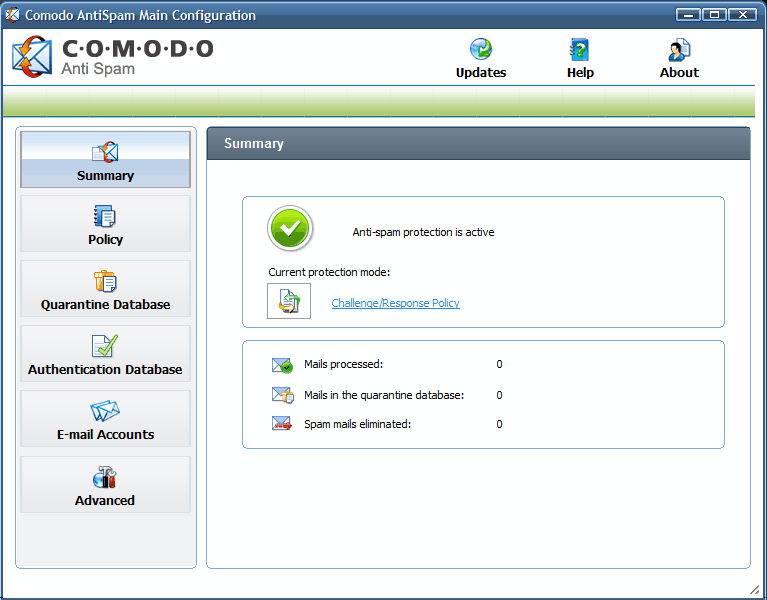



























i prefer avira premium….. its been effective for a very long time.
Wow, just in need of an antivirus software. Thanks for recommending.
Try “spampal”
http://sourceforge.net/projects/spampal/
I did live to regret eber installing this program a few years back. It started kick non spam and would straighten up, I uninstalled and Outlook would no longer operate correctly. Clean install outlook didn’t work so had to to formay and clean install the whole drive. Once again commode sux
I think real time blacklists are the best way for protecting against spam. I guess that requires you to have your own email server, so I guess whitelists are the second best way except spammers will sometimes spoof their address so it looks like the email is coming from you or people you work with. Banning IP addresses or using an RBL service is probably the best method.
heya!
nice review but.. you forget to mention that “Comodo XYZ” is a pain in the ass to deinstall; at least it was with “Comodo Internet Security”.
Installed it onto my moms pc.. and the desaster begun.
autoupdate failed, mozilla/firefox internet connection failed and interal deinstall routine of “comodo internet security” – guess what? – failed, too.
last hope was google and forums full of users, which had the same prob at deinstall. (CCleaner “brutal” deinstall and manual registry / file-left-over cleaning helped at least..)
comodo may be good in internet protection like firewall or antispam, but until they rewrite their total install/deinstall routine, I wont reinstall any of their products.
thats not a general no to comodo, just my personal opinion.
This one was actually very easy to uninstall.
maybe the finally fixed their install/uninstall probs/routines.
point for them!
now i should give them a 2nd try :)