Cure Sleeping Problems With Bedtime Help
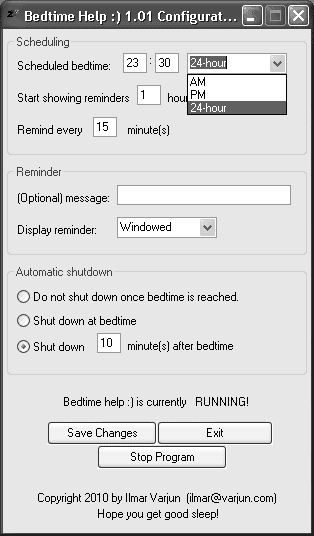
One tip that experts give to people with sleeping problems is to go to bed at the same time. The thinking is that the body gets used to the pattern which makes it easier to fall asleep. This is often followed by the tip to find the right bedtime by going to bed early or late.
Bedtime Help is a software program for Windows that visually reminds the computer user of bedtime.
It displays notifications to the user when it is time to go to bed, with the need to configure the reminders first in the program options.
Bedtime Help
A user with sleep problems could for instance change the scheduled bedtime over days or weeks until the ideal bedtime is found.
This is a manual process however, as the application notifies you only but does not alter the scheduled time in any way.
Two additional settings can be made in the program's main interface. It is possible to create a custom reminder, and to select the way it is displayed on the computer screen. This can be a motivational text for instance, or something else that works well.
The second option lets you configure an automatic shutdown of the computer. The program can be configured to shutdown the computer immediately at bedtime, shut it down after a specific amount of minutes have passed by, or keep it in the state it is currently in.
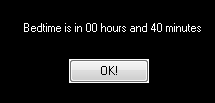
Bedtime Help can be helpful for users who tend to forget the time when they do computer work. It obviously cannot force the user to go to bed but it can display a reminder to the user or shut down the computer automatically.
It is naturally possible to block the computer from powering down, or restart it after the software has ran its course.
The program runs in the background and uses roughly 10 Megabytes doing so. Closing the configuration screen will hide the program so that it is only accessible in the task manager, or by opening the configuration window again from the start menu or program folder.
Bedtime Help can be downloaded from the developer's website. It is compatible with 32-bit and 64-bit editions of Windows.
Update: The author's website is no longer available. We have uploaded the latest working version of Bedtime Help to our own server. Please note that we don't support the program in any way, and have done so only for archiving purposes.
You can download the application with a click on the following link: (Download Removed)
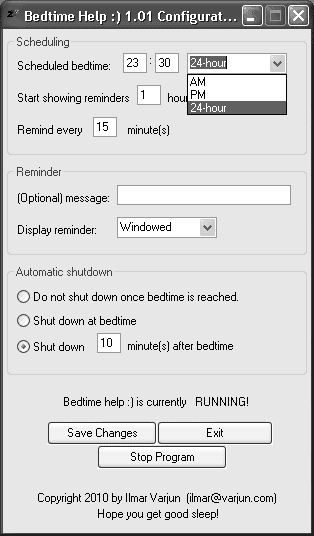


























Hi Martin!
Looks like this person’s website has been suspended. I managed to find another copy of it available here, though –> http://www.softpedia.com/get/System/Launchers-Shutdown-Tools/Bedtime-Help.shtml
Thanks, updated the article.
This would be nice if it locked out kb/m control during bedtime.
Readers wanting to use this program can find it here: http://varjun.com/bedtime/
[Now who’s the sleepy one? ;-)]
I’m ;) Thanks and fixed.