Troubleshoot And Access Unavailable Websites With ErrorZilla
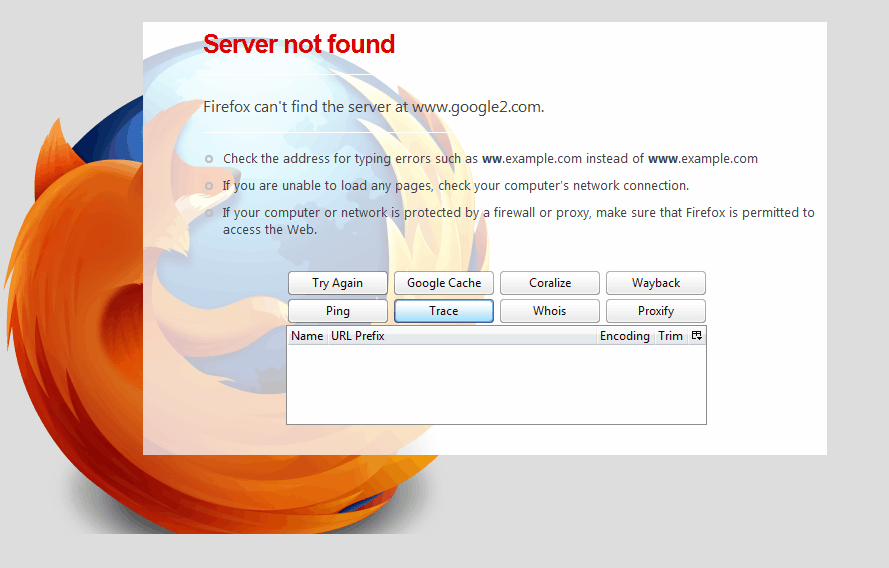
ErrorZilla is a browser add-on for the Firefox web browser that improves the error page in Firefox if a website is unavailable.
Every Internet users eventually stumbles upon a website that is not accessible at that time. Most web browsers will display a simple "problem loading" page error message with no troubleshooting options at all leaving the user with no choice but to try to reload the page, or to try accessing the website at a later time.
Websites may become unavailable due to a variety of reasons. Some are: content may have been deleted, the server may be swarmed with requests, a DDOS attack may affect accessibility, or there is a routing problem between your computer and the server.
Trying to reload the site or visiting it at a later point in time is not an elegant solution especially if the information on the website need to be accessed urgently. Several third party tools are available to troubleshoot connectivity issues. Some noteworthy ones are ping or traceroute that can provide the user with information why a website cannot be accessed.
There are also tools that can provide access to a website's contents even if the site is not available. These caching solutions are offered by most search engines.
ErrorZilla for Firefox
ErrorZilla is an extension for the Firefox web browser that displays troubleshooting and caching solutions on Firefox error pages.
The modified error page displays eight buttons that can be used to troubleshoot the connectivity issue and to display the contents of the website.
- Try Again: Will reload the website. Pressing F5 or the reload button in the toolbar of the browser has the same effect.
- Google Cache: Display the contents of the website if they are stored in Google Cache.
- Coralize: An alternative cache that can be used to display the contents as well.
- Wayback: Usually not as up to date as the other two caching options. Often used to see how a website looked in previous years.
- Ping: Use an online service to ping the website.
- Trace: Use an online service to trace the connection.
- Whois: Display information about the website registrar)
- Proxify: Use a previously configured web proxy to access the page.
All of the tools that are accessible on the modified error page can also be accessed without the tool. The main benefit of the Firefox add-on is the fact that it provides quick access to these tools which speeds up the troubleshooting process.
ErrorZilla is available at the Mozilla Firefox add-on repository.
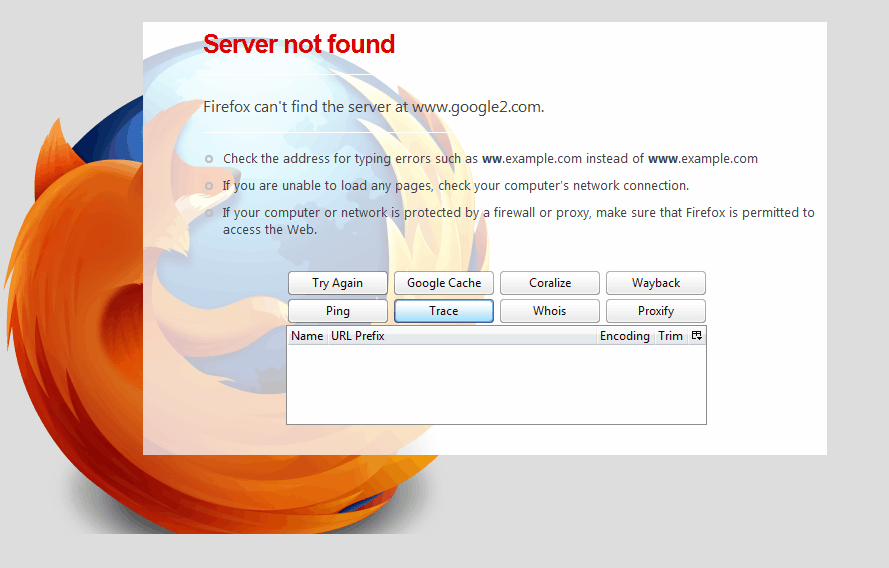
























thank you so much ! ;D