Disable Install Missing Plugins Message In Firefox
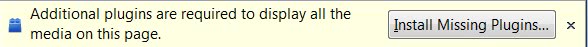
One of the nuisances that one encounters after uninstalling Adobe Flash from the computer system is the constant reminder that websites make use of Adobe Flash to deliver content.
The Firefox web browser for instance displays the general message "Additional plugins are required to display all the media on this page".
That message is displayed beneath the header area and above the website content in the Firefox web browser. It becomes highly annoying as there is only an option to install the missing plugin(s) but none to disable those warning popups so that they do not appear anymore since you made an educated decision to uninstall Flash on your system.
Update: Mozilla has added a new parameter to Firefox in recent time. You can set plugins.notifyMissingFlash to false to block Flash notifications from appearing in the browser. Load about:config in the address bar, search for the parameter, and double-click it to do so.
It is possible to close the message by clicking on the x icon but that does not prevent it from appearing again on the next page load.
The only option to disable the install missing plugins message in the Firefox web browser is to disable the warning message for all plugins.
To do that enter about:config in the Firefox address bar, accept the warning message if that is the first time to open the configuration and filter for the term plugin.default_plugin_disabled.
Setting that term to false will disable the missing plugin alerts in Firefox. Users should know that this will affect all plugins that are missing, not only the Flash plugin.
It is furthermore possible to disable the scan in known plugin directories. This can be helpful for users who have a plugin installed in Microsoft Internet Explorer for instance but do not want it to be used in Firefox.
The parameter plugin.scan.plid.all handles the scan of the plugin directories. Setting the value to false will stop the plugin scans.
The Firefox configuration contains a second parameter that seems to be having the same effect as plugin.default_plugin_disabled. The plugins.hide_infobar_for_missing_plugin seems to block those missing plugin messages as well. It seems redundant.
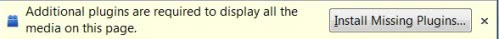





















Looking at this mozilla support reply, it is indeed possible to keep “install missing plugins” messages in general and only suppress the “missing flash plugin” popup, by setting
plugins.notifyMissingFlash
to false:
https://support.mozilla.org/de/questions/969127
Thanks I have added the information to the article. Mozilla must have added it in recent time (the article is from 2010).
the problem is that once you install flash, adobe becomes pervasive, with more popup for upgrading and installing. so the annoying pop ups only change from one form to another.
the question to ask is: is there / are there alternatives to adobe flash ?
are there third party flash players ? i know there are third party pdf readers; nuance for example.
thanks
Hi,
The plugins.hide_infobar_for_missing_plugin must be set to TRUE, not false ;) In order for hiding the missing or outdated plugin (plugins.hide_infobar_for_outdated_plugin) .
Cheers
Hi Martin,
This is not the complete nuisance though. Many users of the browsers don’t even know, Flash is required to view the videos. So it will be educating for those users and cases like yours, I strongly recommend your solution.
Good stuff…