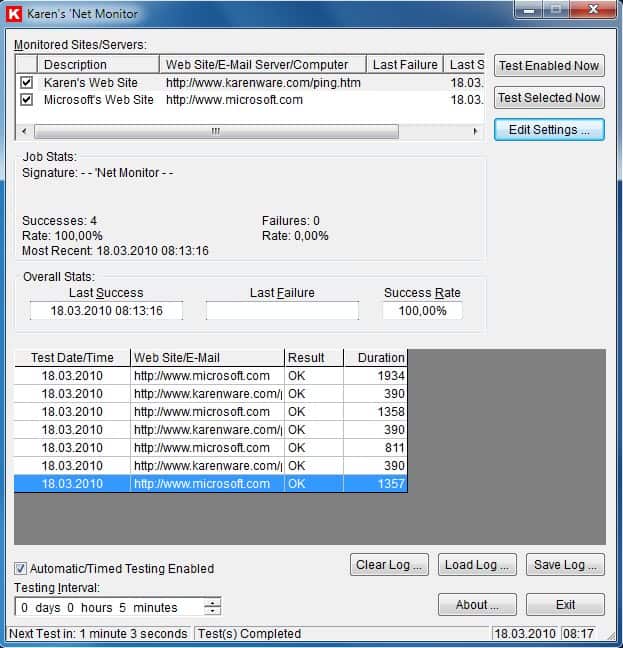Karen's Net Monitor
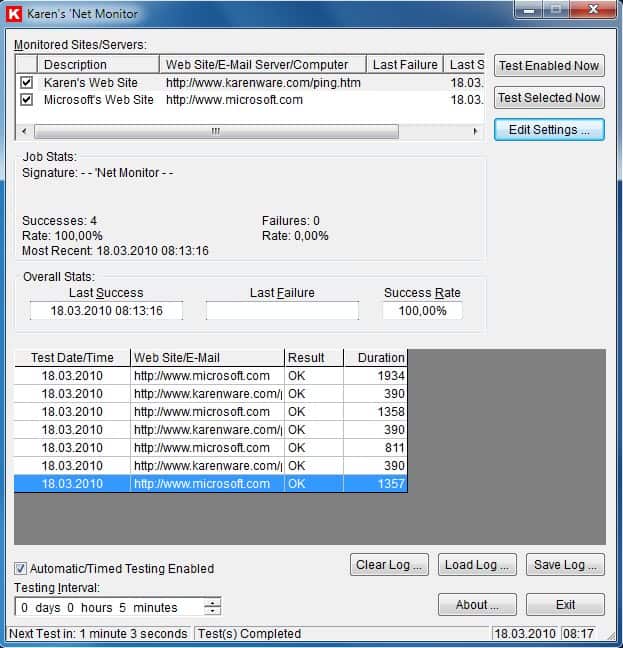
Karen's Net Monitor is a free website monitoring program for Windows devices to monitor sites and notify you about connection issues.
Webmasters need to make sure that their websites are up and accessible to site visitors and search engine bots. The same is true for Internet marketers, advertisers, or public and government companies.
Downtime can have negative effects. This ranges from negative perceptions of a site by visitors, to being kicked out of search engines for being inaccessible over a longer period of time.
You have three core options to stay in the loop in regards to downtime: first, to run local programs that monitor sites for you. Second, to use online services instead that do the same. Third, to let a web company manage the monitoring and administration of a site for you.
The main difference between running local programs or using online services is that the latter don't require you to run a computer 24/7 for the monitoring.
Karen's Net Monitor
Karen's Net Monitor is a website monitor for the Windows operating system that can check websites, email servers and IP addresses using any Windows device.
Two websites are configured on startup that are checked regularly. You can easily remove those sites as they are only added for testing purposes.
Websites are displayed with a checkbox that indicates if they are being monitored. A check log is displayed at the bottom of the main screen as well as overall stats, and stats for individual jobs that are selected.
The testing interval can also be configured here directly, e.g. every five minutes.
New websites and properties can be added with a click on the edit settings button. There it is possible to add websites, email servers or other computers. The main difference between websites and other computers is that the former requires an URL, while you may monitor IP addresses or hostnames using the latter.
Adding a new site is a matter of hitting the new button and entering the url, IP address or hostname in the form that opens. The description is the name that Karen's Net Monitor displays in the program interface.
Karen's Net Monitor checks only for accessibility when it runs test. This means only that the server responded with a success message, but not that services that run on the server are also up and running.
The application creates a log automatically that you may open at any point in time. You may furthermore change the monitoring interval from every 5 minutes to another interval.
Closing Words
The program has no options to test services that run on a web server or to parse responses from a site. Advanced monitoring services may check for service availability, for instance by comparing content that is returned on connect.
Karen's Net Monitor can be used for basic network monitoring tasks.This means that it can be used to check if a site or service is up -- meaning that it is responding -- and how long it takes to retrieve the information.
The program is compatible with 32-bit and 64-bit editions of Windows and available for download at the developer's website.
Update: Karen's website appears to be down. We have uploaded the latest release version of Karen's Net Monitor to our own server. Please note that we don't support the program in any way, and have done so for archiving purposes. Click on the following link to download a copy to your system: (Download Removed)