Schedule Once A Day Tasks
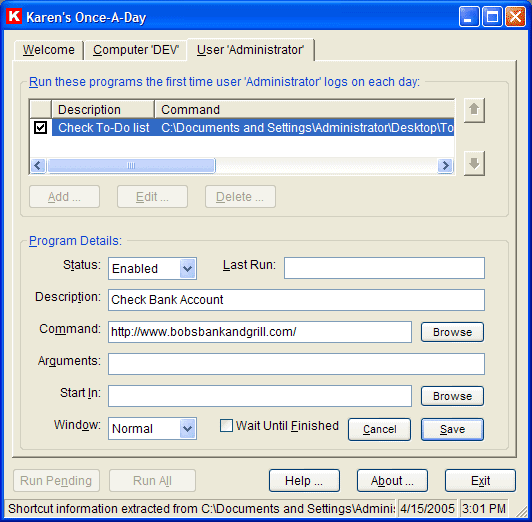
Karen's Once a Day is a free program for Microsoft Windows device that allows you to configure tasks that run once per day.
Do you perform some computing related tasks every day, once? Maybe you are checking your Facebook status, bank account, favorite online cartoon, run a disk defragmenter, backup software or system cleaner.
Whatever it is that you are doing once every day, the computer program Karen's Once A Day can aid you in your tasks. While you may use the Windows Task Scheduler for that as well, Karen's program makes things a tad easier for less tech-savvy users.
Karen's Once A Day
The portable software program can be used by a system user or administrator to configure tasks that need to run once a day. The program is easier to use than the Windows Task Scheduler which is one of its greatest strengths.
Each task consists of a command and arguments at the very least. It is for instance possible to run the Firefox web browser by pointing the command to firefox.exe on the computer system. The argument could be to open an url with the web browser right away.
That's a basic example. Once A Day can execute any executable program in Windows, and pass arguments to it.
The state of the window can be configured in the program as well as a wait until the program finished to execute.
Once A Day provides the following options for tasks:
- Specify the program you want to run.
- Specify arguments for that program.
- Add a description for easier identification.
- Set the status to enabled or disabled.
- Set a starting directory.
- Set the window status.
- Enable "wait until finished".
Experienced computer users can perform these tasks with the Windows Task Scheduler as well but Karen's Once A Day presents everything in one window making it somewhat easier to configure.
The downside is that Karen's Once A Day needs to run in the background for the tasks to be executed.
The software program can be downloaded from Karen's website. It is compatible with 32-bit and 64-bit editions of the Windows operating system.
Update: Karen's website appears to be down. We have uploaded the latest working version of Karen's Once A Day to our own server for archiving purposes.. Please note that we provide no support for the application, you are on your own. Click on the following link to download the task scheduler: (Download Removed)


























Be aware that “Karen’s Power Tools programs are free for personal, non-commercial use. But if you’d like to use the programs at work, you need a paid license.”
http://www.karenware.com/sitelic.asp