Febees Backup Software
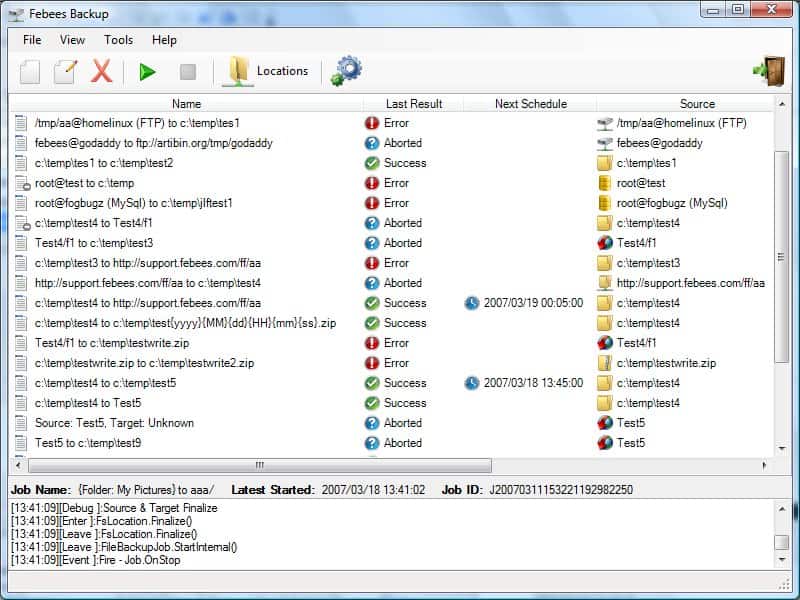
Backups should play an essential part in disaster recovery strategies. They are a last resort when all attempts to recover data have failed.
There are lots of options to create backups on devices running the Windows operating system. Users who have never come into contact with backup software before might find the windows backup software overview that we have created some time ago helpful.
Febees Backup is a lightweight Windows backup software that comes with several advanced options that can make it an interesting option for some users.
Update: Please note that the program has been last updated in 2007. When we tried to run the program on a 64-bit copy of Windows 10, it would not run but crash. It runs fine on older versions of Windows though.
Backups are handled in jobs which can be configured individually. They at least consist of a source and target file. The first difference to many backup applications becomes obvious when you load the configuration menu.
Febees Backup
Febees Backup can not only backup local files but also files on ftp servers and Amazon S3. These locations can also be used as the target location for the backups. The software supports both local and remote backups therefore.
Filters can be configured to backup only selected files and folders, instead of any file and folder stored in the source folder. Febees Backup supports fault tolerance settings that define the maximum number of errors and retries of individual backup jobs.
Other features the backup program offers include:
- Transparently backup between Windows, FTP, Amazon S3 and ZIP
- Works in multilingual environments – both Unicode and non-Unicode
- Unique fast backup – initial full backup is not necessary
- Full featured filtering w/ preview capability
- Flexible scheduling system
- Customizable fault tolerance backup
- Visual backup job simulation
- User-defined variables
- Command line interface for script integration
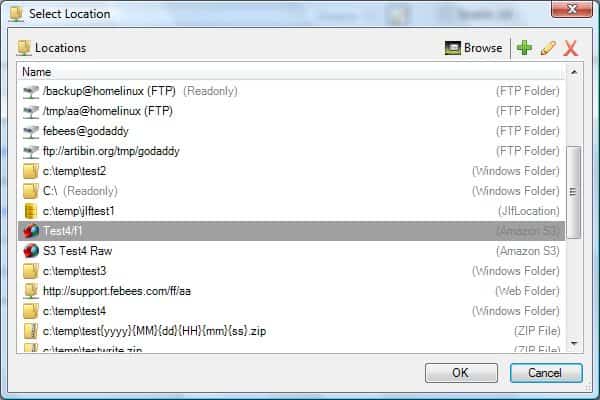
The backup software offers many options to customize backup jobs. It is for instance possible to select files for manual backup, or to define exclude or include filters.
The simulation button at the bottom of the backup creation window runs a simulated backup job for evaluation purposes. The files and folders that will be backed up, and those that will be skipped, are displayed after the simulation ends so that you can verify the job is configured properly.
Closing Words
Febees Backup is compatible with most Microsoft Windows operating systems including 64-bit editions. The program requires the Microsoft .net Framework 2.0. It seems that the developer has abandoned the project. The backup software on the other hand works fine.
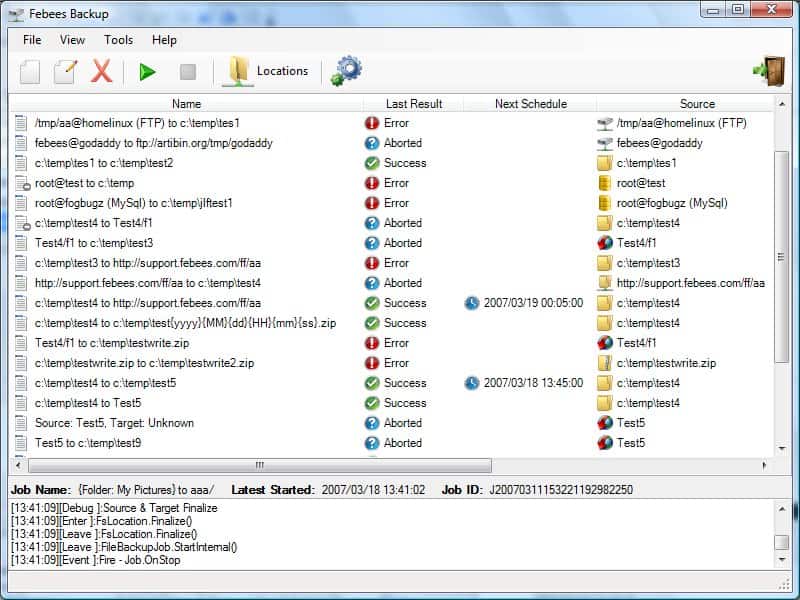


























Martin,
Is this Feebes Backup any better than Acronis backup and security,Macrium Reflect free and Handy Backup Professional?
It depends on what you want to do. The biggest disadvantage is that the developer seems to have abandoned the project.