CyberSearch Add-On Gets Easier Site Search
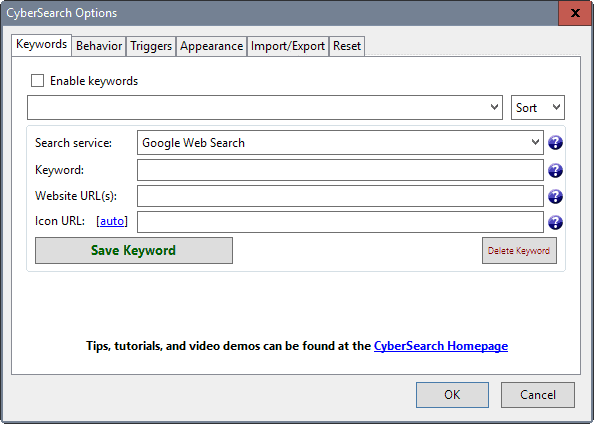
CyberSearch is a very useful Firefox add-on that improves the search capabilities of the web browser.
More precisely; It adds search options to the Firefox address bar. We previously covered the release of CyberSearch here on Ghacks. The developer has released a new version of the search add-on for Firefox that improves the site search options considerably.
Before, Firefox users who had installed the add-on needed to specify the root url of the website they wanted to search with the search keyword > in front of the command in the address bar.
The term >ghacks.net windows would for instance run a Google search for the term Windows on the site ghacks.net
The main change is that the the root domain name is no longer needed in the search phrase if the user is already on the right website. The search parameter would therefore be >windows to search for the term windows on Ghacks.net if the site is the active website.
CyberSearch
It is still possible to use the generic search parameter to search other websites, for instance to search Lifehacker or Download Squad while on another website.
All the other features of the CyberSearch add-on are still there. Users who never heard of the add-on before can take a look at the following demonstration video for an overview.
First thing you may want to do after installation is to check the preferences the add-on ships with. There you set the default search engine for instance (by default Google), change appearance related settings like the number of results displayed, or enable keyword support.
The CyberSearch add-on can be downloaded directly from the Mozilla add-on repository. The latest version of the extension, released a year ago, makes available the following features
- search using smart and customizable keywords
- restrict searches to a single site to only search results of that website
- automatic and custom icons based on searches
- page previews directly on the search engine results page.
Closing Words
The latest version of CyberSearch for Firefox improves the add-on by making it easier to run searches on the active domain.
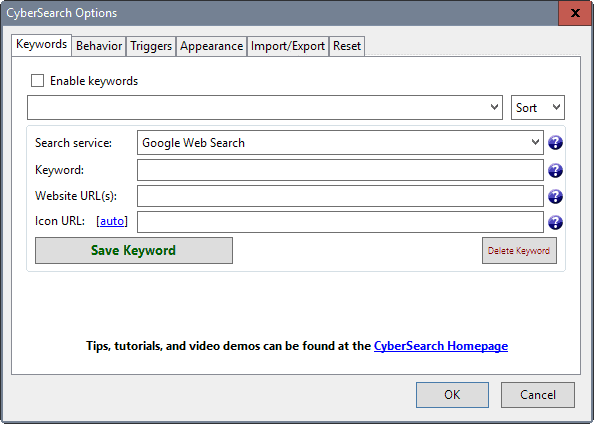

























I am not sure if I need the add-on but thanks for pointing out that it’s possible to enter “>ghacks.net windows” ini the address bar to search! :-)