Block Websites From Appearing In The Firefox History
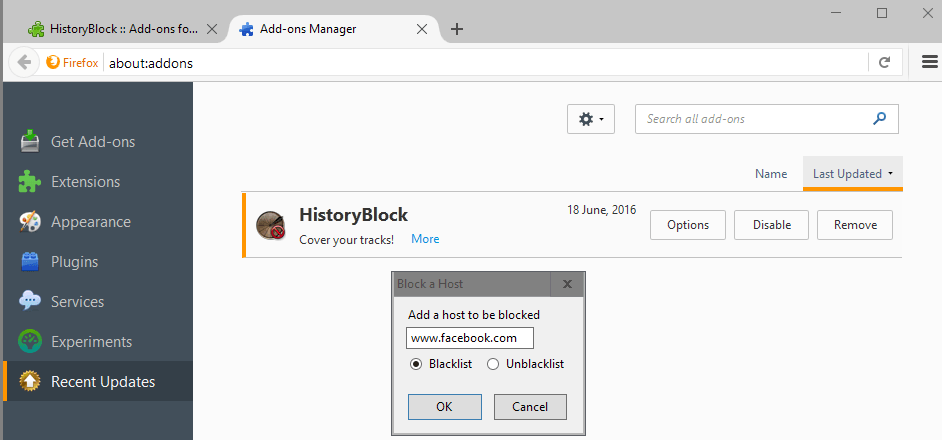
HistoryBlock is a free add-on for the Firefox web browser that allows you to specify sites that you don't want listed in the browsing history.
Firefox provides users with two core options to prevent that traces of past visits are left on the machine the browser is run on.
First, there is private browsing mode which blocks most traces locally by keeping them around only for the session and deleting them afterwards automatically.
Then there is the option to delete the browsing history manually or automatically using built-in features.
HistoryBlock
History Block adds a third option for Firefox users as it enables you to block specific hosts from appearing in the web browser's history. And history in this case means the standard history, the download manager and the recently opened tabs list.
What it does not do is block a site from placing cookies on the system, or using other local storage means.
The Firefox add-on is relatively easy to use with the exception of managing existing blocked hosts. New hosts can be added either from the menu of the add-on, or more comfortably by right-clicking on the page and selecting Block This from the available options.
Once a website has been added to the list it will not appear in the browsing history. Managing those blocked websites is unfortunately not as easy as there is no listing of all hosts that have been blocked, at least not in the web browser itself. This is somewhat understandable as anyone would know which websites the user visited at least once by looking at the listing of blocked websites.
The only option to unblock websites is to enter their hostname into the options of the add-on. This is not very comfortable. History Block can be downloaded from the official Mozilla Firefox add-on portal.
Update: More recent versions of the extension allow you to enter multiple hosts into the blocked form. You need to separate the domains with a comma to make use of the feature.
The extension keeps all blacklisted data hashed according to the developer, so that the Firefox about:config configuration page will not leak the blocked site list to a third party. The extension furthermore blocks the sites from appearing in the cache or in the cookies.
Closing Words
HistoryBlock adds a new option to Firefox to block certain sites from appearing in the local browsing history. This is mostly useful on shared computers or work systems, and not so much if you are the only user of the browser.
It may be easier to use private browsing for that as it does not need to be configured specifically before it takes care of local data. The benefit that HistoryBlock offers is that once you have added a site to its list, it is certain that it won't appear in the browsing history.
With private browsing, you have to always open the site in private browsing mode to omit it from the browsing history.
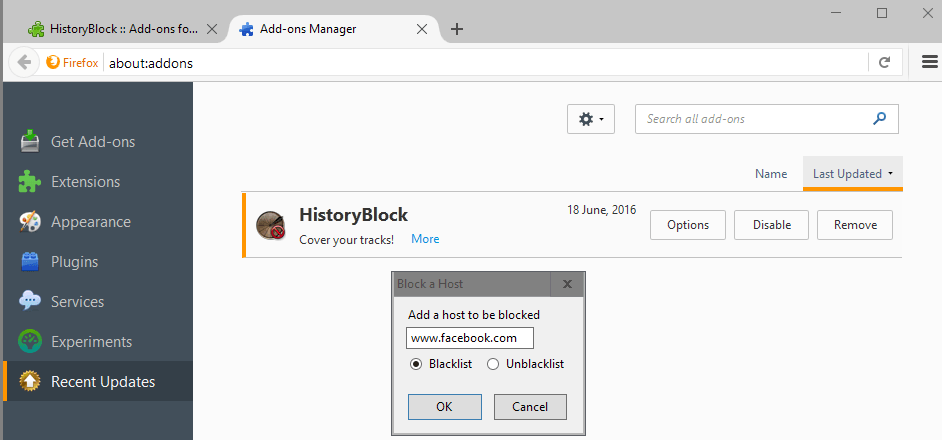
























I use it, and it just works. I’ve never had any problem with it.
The problem in the comments was fixed 3 days later (in version 1.3.4.4).
Give it a go! It’s an awesome add-on!
although i could make use of such addon, the comments on the addon page concern me… just wondering, if anyone around here has history block in use and could give personal experience notes.
This add-on gets bad reviews in firefox.