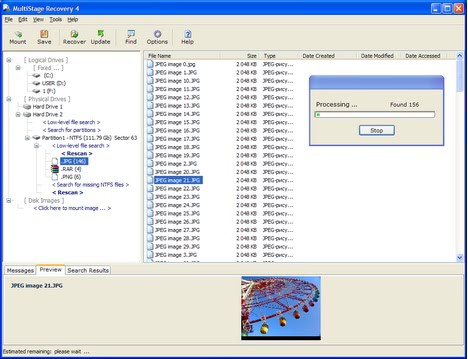MultiStage Recovery 4.1 Review
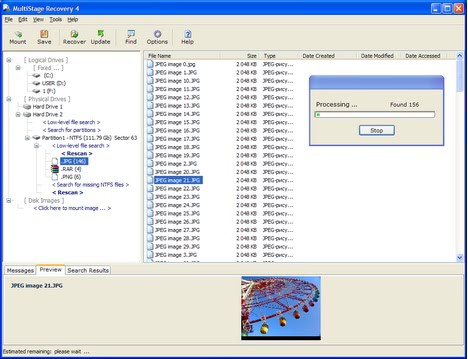
MultiStage Recovery is a commercial file recovery software that supports most digital storage devices such as hard drives, flash drives and data cards provided that they are formatted with a Windows file system.
If you have ever accidentally deleted a file in Windows or noticed that files have been deleted by hardware failures or computer virus attacks, you know that file recovery software is the only option besides regular backups to gain access to those files again.
Windows users have the choice between many free and commercial data recovery programs which often differ in terms of functionality, reliability and performance.
MultiStage Recovery
The application displays a list of drives, partitions, devices and disk images in the left sidebar on startup. The program will either start a scan automatically (when selecting a drive letter) or manually.
Different scans are provided including low-level file scans, partition search, missing NTFS or FAT file scan and the default scan.
The performance and reliability is influenced by the scan type. The choices are displayed beneath the drive or partition selection in the sidebar.
- Default scan – the most effective method in most cases. It finds displaced chains in the file system.
- Search for missing NTFS files – This method is more time consuming than the default scan but detects files from formatted NTFS partitions and can recover names
- Search for missing FAT files – This method only performs a search for lost files and folders on FAT volumes
- Low level file search – This is used when a partition has been formatted and may have new software installed.
It is possible to mount and scan disk images. That is an important option as it is recommended to create a disk backup first if data has been lost on a drive to be able to work with the backup and not the original drive to avoid additional damages to the data.
The files and folders that are found during the scan are displayed in the interface afterwards. The left sidebar will list the folders while the main part of the interface the files and folders of the selected directory level. The footer area lists status messages, previews and search results.
Files can be recovered by selecting them directly in the main interface. The status messages and preview options usually indicate if a file can be recovered, a color scheme in the interface would make this step easier for the user. The dates the files have been created, modified and accessed are also displayed and can give an indication of the recovery chance.
Positive
- Supports disk images
- Various file recovery scan options
- Multi-threading
- Search tool
Negative
- Works only with Windows file systems
- No success indications
- Rather slow
MultiStage Recovery is an interesting file recovery software for the Windows operating system. It is not the fastest to begin with and can only scan Windows file systems but provides all the means to recovery those files effectively.
Update: The program has not been updated since 2013 and development appears dead. We suggest you try out alternatives such as Recuva or EaseUS Data Recovery Wizard instead.