Display Custom Windows Folder Settings
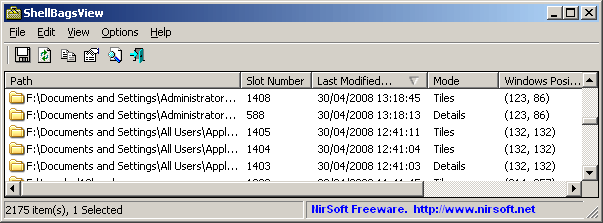
Shell Bags View is a free portable software program for Microsoft Windows devices that lists custom folder display settings in an easy to use manner.
Every time a folder is opened in Windows Explorer, information is stored in the Windows Registry.
This information includes the folder path, and the time the folder was last accessed on the computer system.
This makes it easy to analyze folder usage of a system. Useful if multiple users share an account, for forensic analysis of a PC, and also for troubleshooting folder display issues on Windows.
If you do this manually, you need to be aware of the Registry values that Windows saves the information to.
- HKEY_CURRENT_USER\Software\Microsoft\Windows\ShellNoRoam
- HKEY_CURRENT_USER\Software\Microsoft\Windows\Shell
- HKEY_CURRENT_USER\Software\Classes\Local Settings\Software\Microsoft\Windows\Shell (Only in Windows Vista)
The default Windows Registry is also not the best tool to go through the listing comfortably, especially since you need to switch between different Registry values.
Shell Bags View
A more practical solution is Shell Bags View, a Nirsoft application, that will display the information in its interface. Shell Bags View is the typical Nirsoft application. It is portable and works with a wide variety of Windows operating systems. The program displays the folder information that is stored in the Windows Registry upon startup.
The path, last modification date, view mode, windows position, and other information about each save slot is displayed in the interface.
You may use the built-in search to find a folder quickly. The folder information is displayed in a table that can be sorted by clicking on one of the columns.
The usual reporting options are available as well; this includes generating a html report and saving selected items to a file. An option to delete items is not offered but it is possible to open a specific slot item in the Windows Registry so that you can run delete or edit operations right there and with minimal hassle.
Closing Words
Shell Bags View is a portable software program for the Windows operating system. Its main use is the analysis of the folders that have been opened in the operating system. The software is compatible with most Windows operating systems including Windows Vista and Windows 7. It can be downloaded from the Nirsoft website.
Update: It is also compatible with newer versions of Microsoft Windows including Windows 8.x and Windows 10.
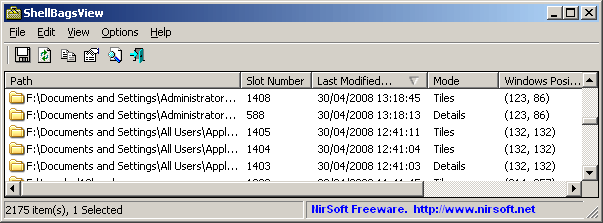



























The folder information are? These information? include
Please look over your wording. “The folder information IS..” and “This information includes”
Well, it’s another eye opener of how much information the system stores, even about deleted folders, and those on removable drives!
And so, I’ve learned that CCleaner does not remove those entries from the registry. At least not all of them. (?)