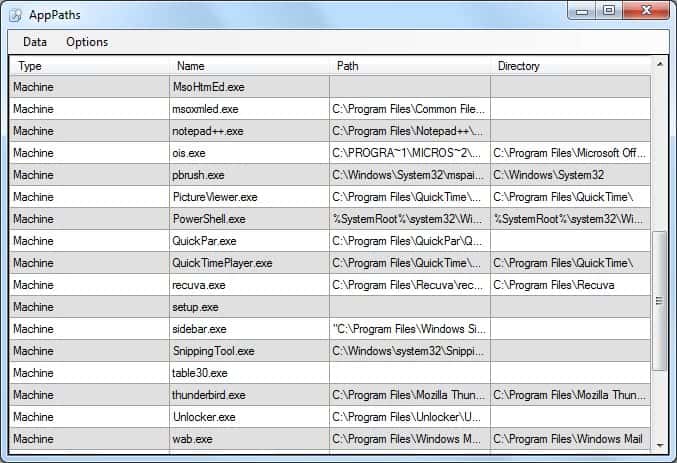Manage Run Shortcuts With AppPaths
AppPaths is a free program for Microsoft Windows devices to manage registered programs that can be run by typing their name in the runbox.
Some programs, like Google Chrome, Microsoft Internet Explorer or Windows Media Player, can be started from the run dialog without specifying the full path that points to that program. Other applications on the other hand cannot be started that way.
If you type Firefox for instance in the run box (bring it up with the keyboard shortcut Windows-R), you start the browser directly. If you type the name of an unsupported program, nothing happens.
The shortcuts are stored in the Windows Registry where entries can be viewed, edited, created or deleted.
AppPaths
AppPaths is a comfortable program for the Windows operating system that simplifies the process by allowing Windows users to manage the run shortcuts from within one easy to use interface.
AppPaths displays a list of known programs and their shortcuts upon startup. Each program is listed with its shortcut name, path, directory and type. The name is the shortcut that you can enter in the run box to launch the application. It is usually the file name of the program.
Run shortcuts that are already in the list can be edited or deleted by the user. Deleting makes sense for instance when programs have been added to the list that should not be there, for instance install.exe or setup.exe. It is furthermore possible to edit settings like the file path or directory if that has changed.
New entries can be added which is a powerful way of adding programs to the list that you run regularly using the run box.
Remember to click on Save to save the changes in the Data menu before they close the program, as changes will be lost otherwise.
App Paths will automatically notify you of incompatibilities or errors, and will propose automatic fixes for those. The program needs to be started with elevated rights to save the information to the Registry. (via Techie Buzz)
Closing Words
App Paths is great portable Open Source program to edit the run shortcuts in the Windows Registry.While that is probably not something that the majority of Windows users has a use for, it can be quite useful to users who use the run box regularly to load programs.