IMDB Movie Review Shortcut
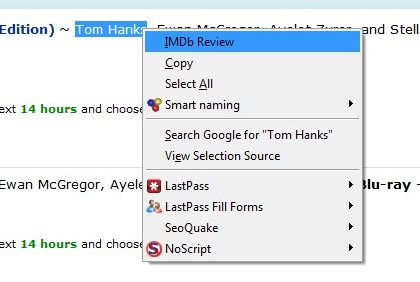
IMDB Movie Review Shortcut is a free browser add-on for the Firefox web browser to look up information the movie database quickly.
If you are like me, you use the International Movie Database IMDb to look up information about movies that you have read or heard about.
The process to look up movie information is a bit tedious if you happen to be on a third-party website. Say a movie title was mentioned there, or the name of an actor that you want to know more about.
It can also be that you are on a shopping site, and want to look up information about a movie that sounds interesting before you buy it.
If you want to read the review on IMDb, you have to copy the title or name of the actor, open the IMDb website in your web browser, paste the information or type it in, and browse the search results until you find what you are looking for.
IMDB Movie Review
IMDB Movie Review is a Firefox add-on that aids you in this task. It basically offers a shortcut to the IMDB site that it adds to the Firefox right-click menu. Just highlight text, right-click it, and select the IMDb option from the context menu to start the search.
This shortcut works not only when you highlight movie titles but also other information that you find on IMDb including actor names, directors, TV shows or genres.
The add-on will open a new tab and load the IMDB website in it if IMDB is not open. If the site is open already, it will run the search in that tab instead.
The add-on does not provide any other options beyond that functionality. It nevertheless could be interesting for users who look up movie information regularly on IMDB.
IMDB Movie Review is compatible with all Firefox 2 and Firefox 3 versions (heck it is even compatible with Firefox 1.5x). It can be downloaded from the Mozilla Firefox website.
Update: IMDB Movie Review Shortcut has been discontinued. An alternative is the excellent Search IMDB add-on for Firefox. The add-on offers the same functionality as IMDB Movie Review, but it works in the most recent versions of the Firefox browser.
Closing Words
The Firefox add-on may speed up searches on IMDB. All you have to do is highlight the search term, e.g. the movie title, actor name, directory, or part of that, right-click afterwards, and select the Search option the add-on provides.
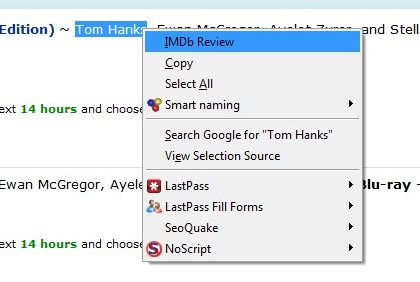

























wanna see a cool Japanese manga Watch Toriko Episodes Movies English Subbed Dubbed Online. HD Stream Episodes for free at www_torikoget_com
IMDb may be an okay business to look up information on actors, actresses, movies, tv shows, etc. but that’s it.
I really encourage sane people not to post at the message boards. It will turn you insane and you waste a lot of time fighting trolls on the message boards.
They promote cyber bullying, trolling, stalking, etc. and aren’t like the CW boards who make sure the environment isn’t a bad one so people can actually post.
IMDb also attempts to get rid of the real customers of that site, or at least the message boards, and keep most of the trolls there.
i live in china where there are many websites blocked by what is sometimes referred to as “the great firewall”. being an avid imdb user, i was really bummed out when the gov’t recently blocked this site from the country’s internet. i read that installing this “add-on” (the first i have ever installed) would be a way to access imdb indirectly, somehow.
this is where i got the advice:
http://www.findmysoft.com/news/Bad-News-for-the-Moviegoer-IMDb-Blocked-in-China/
i seem to have installed the add-on feature as it does appear when i right-click. but nothing loads- neither a new tab, nor does one i have already open re-load or anything.
can someone please tell me what i’m doing wrong?
does anyone know?
help.
Just add IMDB to the list of search engines in the “Context Search” extension for FireFox.
That way all you have to do is right-click…no typing.
Tons of other search engines for “Context Search” can be found @ http://mycroft.mozdev.org/
That’s another idea firefox steal from Opera, years ago, you can add your own search to Opera, like IMDB, or your favorite blog, or wathever you want, then you just right clic the movie title, actor or other info and select search with imdb, here you go, i use this years ago, is not new. or exclusive to firefox addons, Opera is the most mature, proffesional and innovative browser out there, sorry firefox fanboys.
@nero
Thanks for that; though I’m a regular visitor at IMDB for quite some yrs, I hear this for the 1st time. Definetely trying it out, as I don’t like having a lot of add-ons in Firefox.
The add-on is been up only for a few days as an experimental one and has zero user comments; will have to wait & see how it goes.
It’s much easier than installing an additional firefox add-on
– go to any IMDB page
– right click inside the search box
– Select “add keyword for this search” (I used “i”, without the quotes)
Now all you have to do is hit “CTRL-T” to open up a new tab. The cursor will focus into the URL bar and you simply type “i actor/title/series”, again without the quotes.
examples:
i costner
i district9
IMDB will immediately load up either a search results page if it couldn’t isolate one response to the query, or in the event of the 2nd example, it will directly load up the movie’s home page.