Windows 7 System Recovery Disc
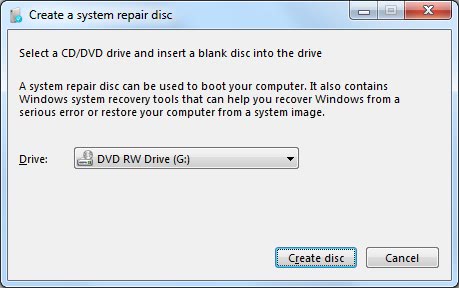
A Windows 7 System Recovery Disc is a bootable disc that contains tools to recovery and fix problems that have been encountered in the Windows 7 operating system. It can for instance be used to restore a System Restore point, fix Windows startup problems, completely restore Windows 7 from a PC backup, run computer memory diagnostics or open a command prompt. Not all Windows 7 installations come with the option to create a Windows 7 System Recovery Disc.
The easiest way to find out if a Windows 7 edition supports creating a recovery disc is by pressing [Windows R], entering [recdisc.exe] in the form and hitting the [return] key. This will open the Create a system repair disc window prompting to enter a blank disc into the computer's CD or DVD drive.
Booting from that disc will then offer the options outlined above. Users who do not have that option in their edition of Windows 7 or cannot boot into Windows 7 currently can download the Windows 7 System Recovery Disc from the Neosmart website where it is available as a torrent download. The torrents are powered by two 100 Mbit server and all the user that are downloading them currently.
The Windows 7 Recovery Disc can be used to access a system recovery menu, giving you options of using an antivirus, System Restore, Complete PC Backup, automated system repair, and a command-line prompt for manual advanced recovery.
Neosmart offer 32-bit and 64-bit versions of the system recovery disc for Windows 7. Downloading this recovery disc is an excellent option for users who cannot create their own system recovery disc and those who cannot access Windows 7 currently (but another computer system or operating system).
Update: The recovery disc downloads for Windows 7 are still available for download at the website that is offering them. Please note that you cannot use the recovery discs to reinstall the Windows 7 operating system. You can only use it to repair an existing installation of the operating system.
Advertisement




















Here is another place you can download recovery discs for Windows 8, 7, Vista, XP and Server
http://www.recoverydiscdownloads.net
what is the difference from disc 16x 4.7120 min.
from a 8x
Neosmart now charges $10 for the bootable disc & it must be shipped. I am in Juneau, AK, and my computer tower was knocked over by my dog. Since then I can’t get it to boot past the early stages before the logon password is needed. It hangs at that stage.
I need help immediately since my only alternative is to reformat and lose all my data.
I can’t find a place to download for free Windows 7 System Recovery Disc for 64 bit.
I have googled and googled.
Does anyone know of a link or a site to get it immediately so I can create a new disc for my computer?
Actually you’re wrong. Nobody forces you to lose all your data if you reinstall Windows, since you can use a Linux livecd to backup everything on an external hard drive or a dedicated partition. You can find the recovery discs in different places, there is also a torrent on “that famous bay” which groups them together. I don’t understand why Microsoft is so reluctant to provide them since their only useful usage is on systems where a valid Windows license is already installed.