Automatically Clear The Firefox Search Bar
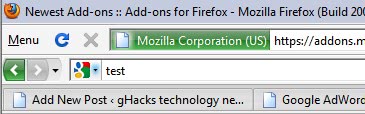
Firefox users have quite a few options at their disposal when it comes to performing searches without visiting a search engine's website first, or the site they want to search on.
The most common option is the search bar that is displayed by default in one of the Firefox toolbars.
Another option is to enter the search term in the Firefox address bar or to search from the new tab page that displays a search form as well.
The former method is probably more convenient for most users. Some users, however, do have an issue with the search form keeping the search term displayed in it after the search has been executed.
This is a privacy issue for some users who prefer that their previous search is not displayed in the Firefox toolbar. While the issue is limited to local exposure, some users may prefer that search terms are not displayed at all after the search is executed. Others may prefer that it is removed for aesthetic reasons.
There are other reasons for this. If the text is already displayed, the methodology to search again is slightly different.
While you don't end up having to type more, a click in the search form selects the current search term shown in it. This may be confusing to some users even though it is removed when you start typing the new search term.
On Linux, the behavior interferes with the systems middle-click pasting functionality.
The Firefox add-on Clear Search offers a solution by cleaning the Firefox search form whenever a search was performed in the web browser. This is also helpful for Linux users using Linux's highlight and paste shortcut according to the developer of the add-on.
Clear Search is an experimental search add-on that is compatible with all versions of Firefox 3. It can be downloaded and installed from the Mozilla website.
Update: The original add-on is no longer available. Clear Search 2 has been created by another author offering the same functionality.
Update 2: Clear Search 2 has not been updated for three years. It is no longer compatible with recent Firefox releases. A comparable add-on that works in Firefox 57+ is not available.
























Another feature for sex addicts, eh?
I’m sure it does help the sex addicts (well, not really with the kind of help that they need), but this feature is useful for everyone. See the post at superuser [http://superuser.com/questions/319449/is-it-possible-to-automatically-empty-the-firefox-search-bar] for an explanation why.
(Note: In Linux-based OSs you can copy something just by selecting it, and then paste with the middle mouse button. Of course, if you have just selected something to paste into the search bar, and *then* have to select the text in the search bar to delete it, you loose what you originally copied. Very annoying and completely unneccesary.)
Thanks for the info!
This extenstion definitely is a blessing…I used to constantly do a CTRL-K / DEL after using Firefox’s search bar… being on Linux, it’s always annoying to have to clear the bar before being able to paste something in it…
SearchLoad Options does this, is NOT experimental, and has a few more options (clear after x seconds, open searches in new foreground or background tabs, replace home page/blank tabs instead, reset search engine after switching for a 1-time “other” search). Just realized it’s on my “must-have” list. :)
Yep, another vote for SearchLoad Options from me. Thats the second addon I always install… right after Adblock Plus.