Quick Windows Productivity Tip
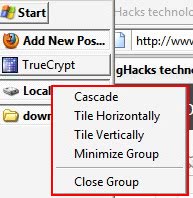

This can be done from within Windows without having to install additional software. To select multiple programs or windows at once press the Ctrl key while selecting the items in the Windows taskbar. You notice that every selected window or program will be shown as selected immediately.
To perform an action a right-click on any of the selected programs or windows is required. This right-click opens a context menu with five options for processing the selected windows.
Available options are cascade, tile horizontally or vertically, minimize or close.Especially the options to tile the windows horizontally or vertically can save lots of time or the need for third party software programs that offer this option.
Advertisement

















This is an awesome tip and can really change the way you use your Windows machine. It’s also fun to find these little techniques that are built-in, rather than installing a zillion extra utilities to do the same thing as I used to do.
It should be noted that it doesn’t work in Windows 7 with it’s new taskbar paradigm.