How To Join The Microsoft Office Web Apps Technical Preview Right Now
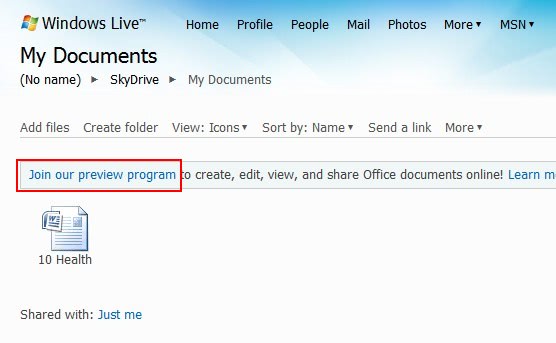
Office Web Apps could be Microsoft's answer to Google Docs. Their intention is to offer the most popular Office applications like Word, Excel and PowerPoint, for free online as web applications giving users the chance to work with new and old documents on the Internet without the need for an Office installation on the computer system they are currently working with.
A limited technical preview of Office Web Apps was announced yesterday. Interested users could apply to become part of the technical preview but there was no instant way to get access to Office Web Apps at that time.
Instead of having to wait days, week or even months before they get accepted users can do the following to get instant access to Microsoft's Office Web Apps preview.
It starts by logging into Windows Live Skydrive. Users who do not use English as their main language might need to change the language to English first before they can continue with the process.
Upload at least one Office document. The following screen should appear after uploading that document:
A sentence with a link to join the preview program should be visible above the uploaded document. A click on that link will open a license agreement page. Accepting the license will automatically enable the Office Web Apps Technical Preview for that account.
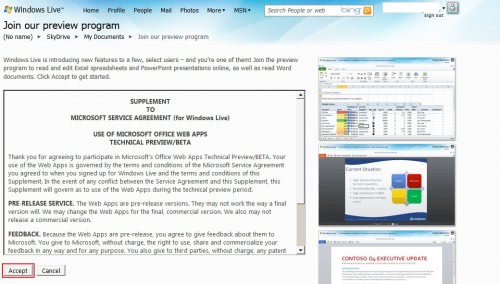
A new menu entry will be displayed in the header afterwards called new. A click on that opens a submenu with options to create a new Microsoft PowerPoint presentation, Microsoft Word document, Microsoft Excel workbook or Microsoft OneNote notebook.
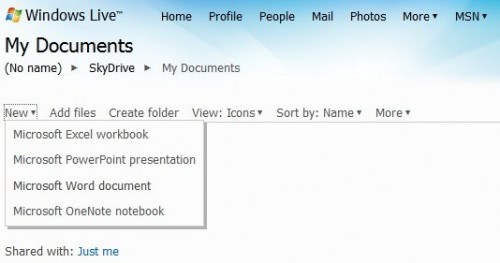
Only Excel workbooks and PowerPoint presentations are available at this moment in time. It is also possible to edit Excel and PowerPoint files that have been uploaded. Files that can be edited will have an Edit option in the top menu indicating that. via Liveside
Advertisement




















Worked for me. I tried it after liveside posted the instructions and had no problem getting in
I believe the trick is that you have to upload a word 2007 document (docx).If you notice, everyone who this worked for all used a docx file
Didn’t work for me either.
Make sure your Sky Drive account has United States as your country as the trial is only open to US residents at the moment. You can the setting in your preferences. As soon as I did this, the link appeared.
Did not work for me, tried both Firefox and Internet Explorer.
Thanks! Working, not Word and One Note, but I can wait…
Didn’t work for me: Firefox, Kubuntu, both public and private folders.
Ok, i followed this video and this time it worked:
http://www.youtube.com/watch?v=jL-Iif4BUe0
Make sure to use IE AND create a new PUBLIC folder and place the office document inside it.
It’s working now!
http://twitter.com/korayem
Korayem, it worked for me using Firefox and uploading a Word document to the default folder.
Maybe this is just a beta thing, but there are 2 ways to access your documents: via SkyDrive.live.com and via office.live.com. If you access them via SkyDrive, you can create, view, edit, etc., but if you access them via office.live.com, when you open a document & click on Edit, it opens (or attempts to open) the document in the Office client (Word, Excel, etc.). For that, you need the plug-in. Strange…
That’s where I got confused. I went through the office.live.com site to test it, and I was prompted to install the new plug-in, which necessitates having Office installed on the PC. But when I went to skydrive.live.com, I could create/open/edit Excel & PPT docs.
Hopefully, the office.live.com (or better yet, officelive.com) will be the one & only Office Live site, because as it is now, it’s confusing.
Same here -I logged into my SkyDrive account, via Firefox, uploaded a .docx to my private Document folder, and the link appeared. I clicked it, followed the steps, and I’m in! THANK YOU MARTIN!
The only problem I’m running into is that here at home, I only have the Office 2010 Tech Preview, and that’s not supported by the plug-in, so I don’t know if I can use Office Live at home. I’ll try it at work, where I have 2007, but unless I’m missing something, I thought you could use Office Live even if you didn’t have Office installed on your PC..?
didnt work for me :(
Didn’t work for me either…
Didn’t work for me