Search Multiple Video Search Engines With Videosurf
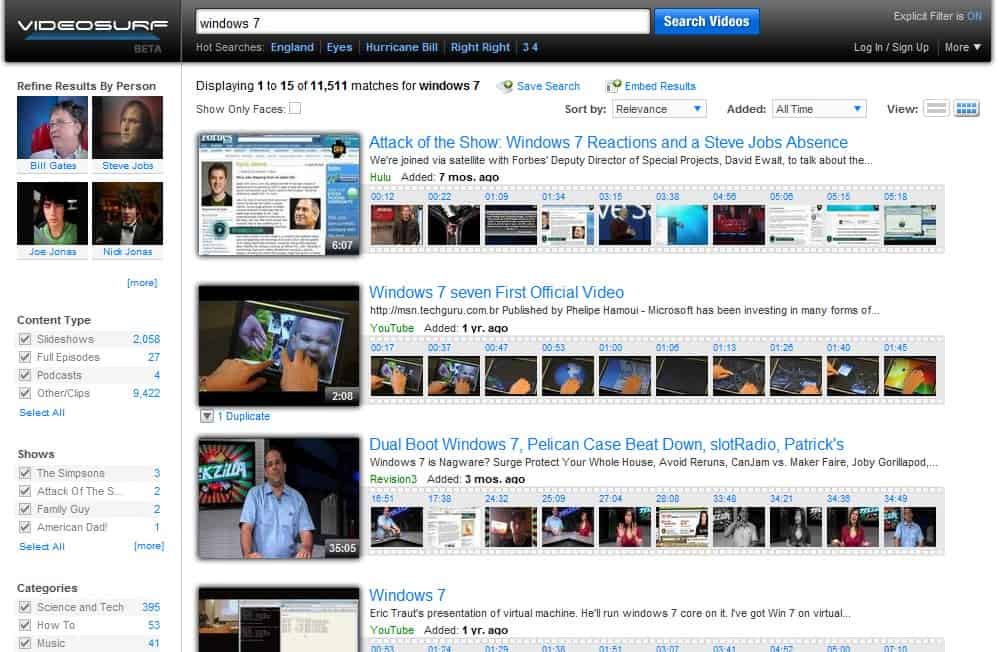
Videosurf is a video search website that you can use to search multiple video portals at once. Supported video websites include (among others) Youtube, Hulu, Google Videos, Dailymotion, CNN Video, Reuters and dozens more.
Video search results are mixed from all video portals and displayed on the website. One interesting feature of Videosurf is its category feature which it displays automatically in a small menu on the left side.
The service files videos automatically into categories such as clips, slideshows, full episodes, TV shows and broad categories such as music or tech.
A click on any of the available filters filters the video results list to display only videos matching them which can be quite useful if you are only interested in a particular type of video.
It is possible to combine filters as well using the provided checkboxes. Videos are displayed with their name, size, source and several thumbnail screenshots which usually gives a good indication of the video's contents. Video search results can be sorted in several ways including relevance, popularity, duration or date they have been added.
It is furthermore possible to save a video search and to embed it on a website. Videosurf comes with two Firefox add-ons that make it more comfortable to search for videos. Videos at a Glance displays visual video thumbnails while the Videosurf Search Plugin adds the video search engine to the list of Firefox search engines.
Update: The VideoSurf and Videos at a Glance add-ons for the Firefox browser are no longer available on the official Mozilla Firefox add-on repository. The service itself is still operational and users can visit the homepage of the video searching service to find videos.
It is not clear why the two video search add-ons provided by the service have been removed from the add-on repository. Possible explanations include lack of popularity or the concentration of resources on the video surf website.
Update 2: The service itself is not available anymore. You can try Bing's Video search instead as an alternative.
Advertisement




















Hurrah! Finally I got a web site from where I be able
to genuinely obtain valuable data regarding my study and knowledge.
Thee’s also Truveo ( http://www.truveo.com ) which has served me well in the past. I look forward to checking out VideoSurf.