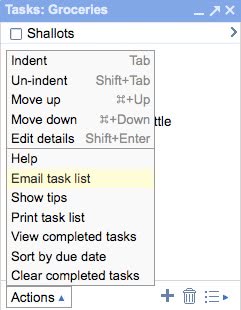Gmail Tasks Can Now Be Emailed

Gmail Tasks has been moved from the labs section of Gmail to the main service a while ago. It offers basic task list management in the Gmail interface.
Gmail users can use the feature to create multiple task lists, add notes and due dates, and print them for offline use among other things.
Some Gmail users however requested a way to transfer the task list electronically which is what the Gmail team has now implemented.
Update: To access Tasks on Gmail, click on the small down arrow next to Gmail at the top left corner and select tasks from the context menu. This opens the tasks list in the lower right corner of the screen.
Gmail Tasks users can now send a task list by email which mmayight be interesting for some users who want to notify another person of their task schedule.
Sending out tasks by email will add all tasks in list format to a new email in Gmail. The email will also list the name of the task list. Notes and due dates on the other hand are not added to the email.
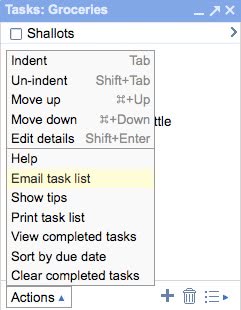
A question about the benefit of this method opposed to simply writing the tasks down in an email will surely come up.
It would have made sense if notes and due dates were included in the Gmail tasks export but they are not. It may therefore be faster in some situations at least to write down the tasks manually instead of using the Gmail Tasks menu to export them. Some users who spend most of their day on Gmail may appreciate the new feature on the other hand.
To email a task list to one or multiple recipients do the following:
- Open Tasks as described above.
- Click on the Actions link in the Tasks interface.
- Select Email task list from the context menu.
- This opens the compose email window with all tasks added to it in list form.