File Management And Cataloging Software PixDiskat
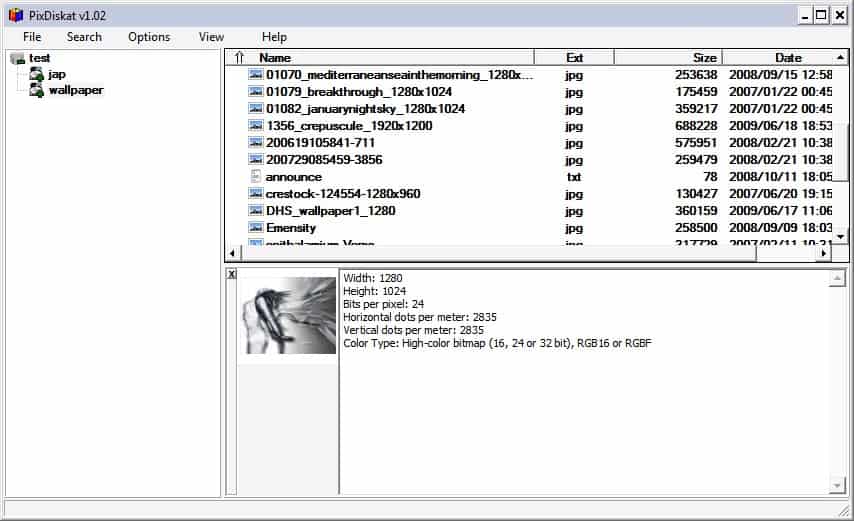
Many users who like their files, CDs, DVDs and removable media organized use disk cataloging and file management applications to create a main index. This index can then be accessed on the computer system to obtain information about files even if the storage medium is not connected to the system at that moment in time.
These software programs can be very helpful for users who have lots of files on removable drives and optical disks. PixDiskat is a file management and cataloging software for the Windows operating system. The program is basically a directory indexer with a few aces up its sleeve.
The cataloging software can maintain multiple different catalogs and volumes that reside in each catalog. Each volume refers to exactly one directory that has been scanned by the application. It is unfortunately not possible to combine multiple directories (with the exception of subdirectories that can be included) in one volume.
PixDiskat will scan a selected directory and add information about its files and folders to the selected volume. Several options are available to customize the scan. Various information about files are automatically imported by default including image thumbnails, application file versions, html file contents, archive contents or media file descriptions. Several lines of text are also automatically imported and available in the selection window.
The disk cataloging software offers a search interface to search in a catalog or volumes with several options provided to customize the search further.
Volumes can be exported into various formats including csv, html or text. Export options can be customized to include or exclude information.
PixDiskat is a fast cataloging software for the Windows operating system. It is not as flexible as it could be but shines when it comes to indexing data CDs,DVDs and other removable drives.
Advertisement




















Extreme Catalog Pro – http://www.sqllion.com/2009/06/extreme-catalog-pro/
• Organize CD, DVD, MP3, Photos, Files
• Advance Cataloging and Searching with cheapest price level.
• Try For Free Now (Limited Offer !!)
A new version (1.06) is available.
– tar (tar, tar.bz2, tar.gz) archive support
– iso archive (CD/DVD image) support (ISO9660 and Joliet extension)
– many design changes
Thanks, Martin.
Nice find. Very useful.
Could be a little more flexible
as you say but it cuts to the chase.