Google Chrome Theme Website Live
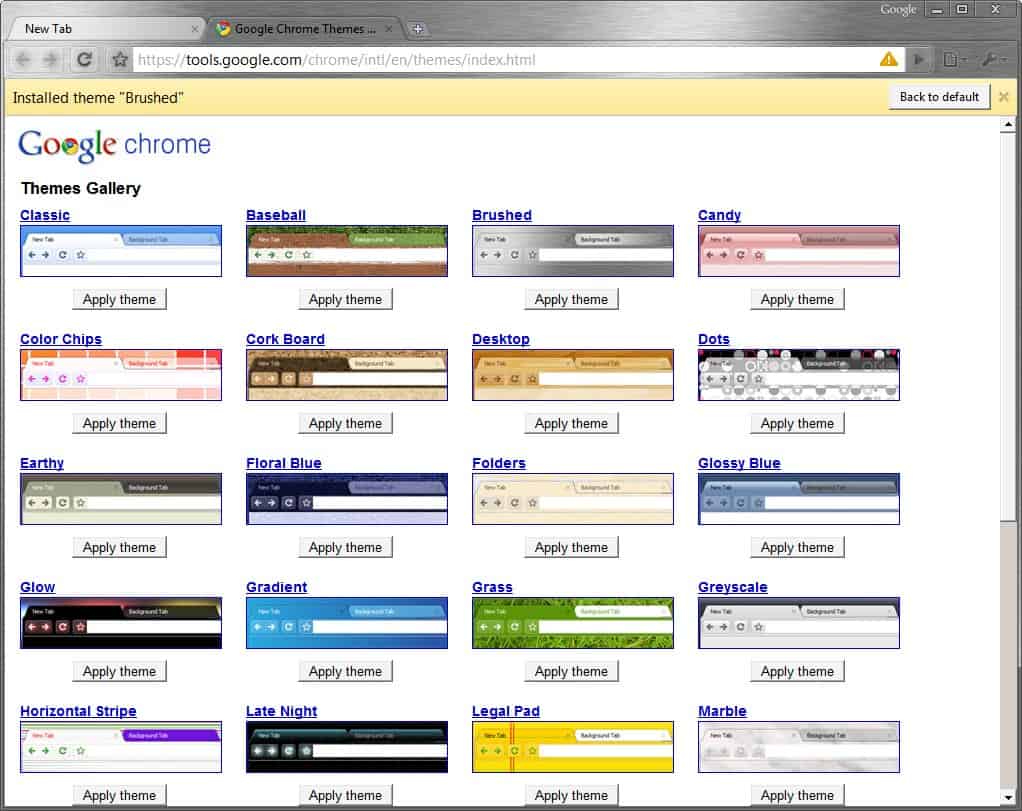
Themes were added to the beta version of the Google Chrome web browser (also known as the Google browser) not long ago.
It was more or less an unfinished feature back then with only two test themes released and the official theme website not working even though the button to open the theme website being already implemented in past versions of the Google browser.
The Google Chrome themes website is now live and the button leads to a page that is currently displaying 28 new themes for the Google browser plus the original classic theme the web browser ships with. The themes can be installed by clicking on the apply theme button that is located beneath every theme thumbnail.
The Google browser will download the selected theme and install it automatically. The theme of the browser will be instantly changed after the download without having to restart it. Google Chrome does not come with a theme manager yet. The only way to uninstall themes is to enter chrome://extensions/ in the address bar of the web browser. This internal page displays all installed Google Chrome themes with the option to uninstall them.
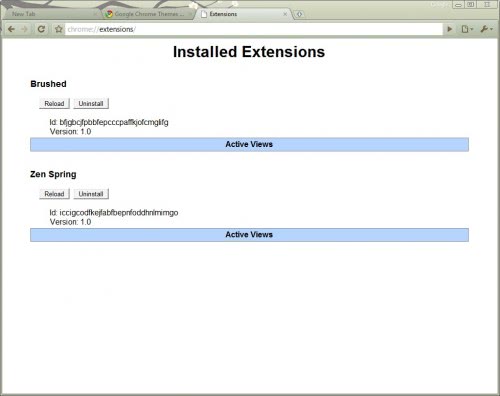
The theme browser on the Google Chrome website can be accessed by other web browsers as well. Users only need to point their web browser to this link to see the themes on the page.
Update: We had to update the themes gallery link as it has been moved to a new page on the Google website.
The new themes website lists recommended themes by default. You can install them with just a few clicks directly in the browser. You can change the sorting to popularity or rating instead if you prefer that, or filter to only display themes by Google or third party artists.
Please note that all Chrome themes are just cosmetic in nature. What is meant by that is that they never change the browser user interface by moving elements around, removing elements, or adding new elements to the interface. The only thing that Chrome things do is to change the color scheme, some icons, and add background images to the browser.
This is very limited in comparison to the Firefox web browser, as you can completely redesign the browser using full themes that are still available for it.
One change is that themes are not listed anymore on the extensions page, and that you can only install on theme at a time.
The only theme related option that you have in Chrome's interface is to reset the browser to the default theme. You find that option by opening the chrome://settings/ page in Chrome.
Advertisement

















Enjoyed this themes..Like the Green theme the most
@shle896: Chrome’s speed? Think Opera 10.
The new themes available have endeared me even more to Google’s awesome browser!
Others may still prefer the overly bloated and lethargic Firefox, but I prefer the simplicity and elegance of Chrome.
Plus, no other browser even comes close to it’s sheer speed. It’s lightning fast!