Google Chrome Windows 7 Jumplists

Jumplists are part of the new Windows 7 taskbar, and also part of newer versions of the Microsoft Windows operating system.
The jumplists provide access to program related options basically. This can be the most recent documents of Microsoft Word, the latest visited websites in Internet Explorer but also options to create a task like sending an email or opening a new web browser window.
The latest dev version of Google Chrome is now offering jumplist support in Windows 7 and newer Windows versions.
The jumplist can be openedwith a right-click of the Google Chrome icon in the Windows taskbar. The Google Chrome jumplist is divided into four areas of which three are always visible and one only if the user has added at least one item to it.
Below is an example of how a jumplist can look like.
The Google Browser will display the most visited websites, the recently closed websites and tasks in the jumplist. The most visited and recent websites are directly taken from the web browser's history while the task allow the user to open a new window (either normal or in incognito mode).
This is of course only the way if the system is not configured to block the display of recently opened items in the taskbar. If that feature is disabled, Chrome will only display tasks and the program launch option, but nothing more when you right-click it.
You can right-click the taskbar of your Windows system, select Properties, and there the Start Menu tab to find out whether your system saves those information or not.
The fourth group only becomes available if you pin an element in the jumplist. This is for example excellent for quickly accessing favorite websites from the Windows 7 jumplist. The latest developer build of Google Chrome can be downloaded from the dev channel page. It is interesting to see that the Google Chrome development team has added jumplist support while the Mozilla Firefox team has not shown any signs that they intend to support that feature in the near future. (source IThinkDiff)
Update: Jumplist support has also been added to the Firefox web browser in the meantime. It is not a feature that I make use of at all, and I have decided to disable the showing of recently opened items there.
Advertisement
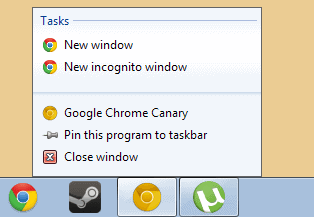








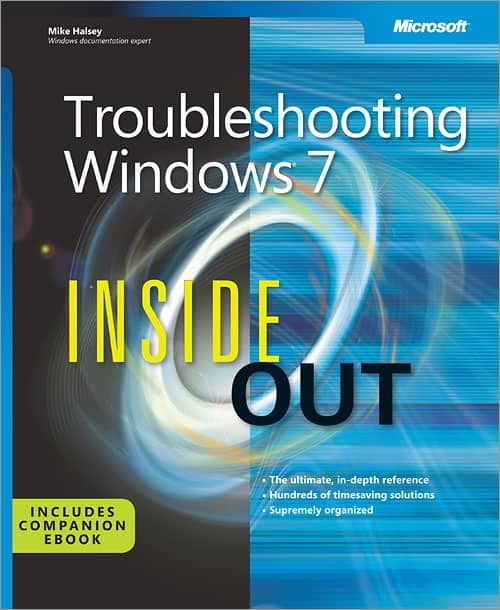
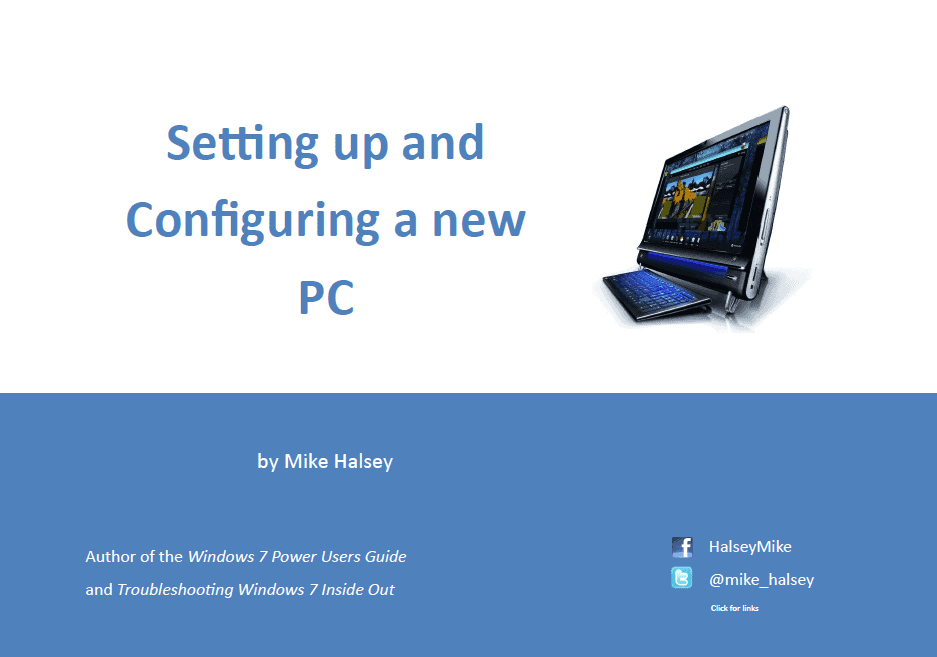










what ticks me off is that I can’t seem to get the taskbar to pop up in chrome. I use autohide for the taskbar and in every program, it pops up normally, but with chrome, it doesn’t. I have to hit the windows button to get it to come up. It is the same whether I am working at home on my desktop, on my laptop or on my desktop at work.
Its bit irritating.
I run chrome AND ie for compatibility reasons and because I need to keep multiple different accounts open on my work servers. I have to keep my info@….net account open as well as my personalname@….net account open for constant monitoring. If I used only chrome or only ie, it would confuse the cookies and screw things up.
FWIW, I like the way chrome works with the aero peek. Why?
I can make groups of windows much more easily in Chrome than in ie by dragging tabs in and out of the groups. By using aero peek, I can see a window for each group. If I group the tabs intelligently, it is actually much neater.
With IE, if I have 7 tabs open to different parts of my website editor, they all show up individually. Therefore, I never have more than just a few sites open on ie at any given time, where my chrome might have 20-40 tabs open at any given time. I can navigate through them easily with aero peek by jumping to the window with my personal accounts or the window with my work tabs or the window with my iceberg radio or the window with youtube channels etc……..
Well then I am gonna show signs of not supporting firefox anymore and switching to chrome.
I would love to see support for the preview windows when you highlight the icon, showing each tab rather than just the currently open tab.
Internet Explorer does it and I hope Google can also include this feature.