Save Printer Ink With EcoFont
Printer Ink is often referred to as liquid gold because of its price. It is pretty expensive and methods to save printer ink are always in high regard as they can save individuals and companies lots of money over the years.
There are basically two things users can do once the printer has been bought and installed to save printer ink. The first is to optimize the layout and elements that get printed while the second is all about how it gets printed on the paper (A third may be to only print what really needs to be printed, and save things that do not really need to be printed digitally instead).
A good way to save printer ink using optimization is to remove elements that are not needed on a printout. A user who wants to print out an article on a website might not need the menus, advertisements and comments that go along with it on the website. The second option comes down to customizing the print quality and font to save ink.
Update: Ecofont is no longer offered for download on the project's website. You can download it from third-party sites like the Internet Archive however.
Ecofont
Ecofont has been designed for this exact purpose. Its nature does not make it applicable for all printouts but should be fine for internal printouts. The font makes use of a very obvious observation which centers around the idea that a font with less visible areas requires less ink. Ecofont therefore is a font with holes in letters. These holes can save up to 20% of the usual amount of ink needed to print pages with a normal font.
It should be pretty obvious that this font is usually not one that should be used to print out important papers, as it looks less professional this way. While it may do if you work in Greenpeace's offices, it may not cut it in the corporate world. Ecofont is offered as a free download at the creator's website.
The Ecofont website offers a calculator that individuals and companies can use to calculate how much money they are saving per year if they use the font. An average user may save one or two cartridges per year while a small business with 10 workstations and black and white printers may save a lot more (between €280 and €1370 per year).
The calculator provides you with a rough calculation only. Please note that only one font is provided for free, while the complete Ecofont font family needs to be purchased instead.
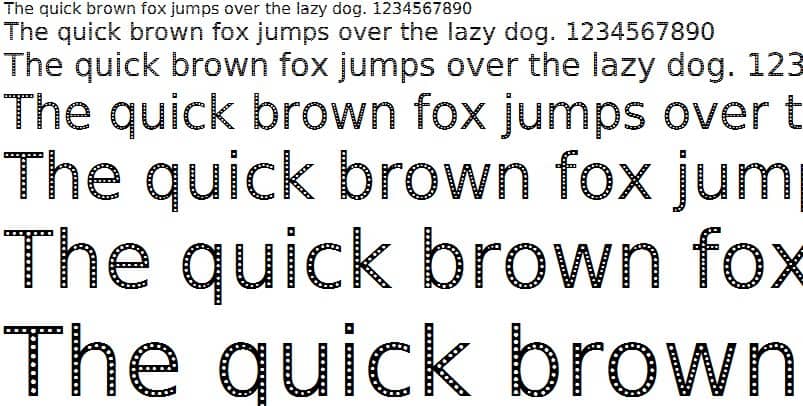























The link to ecofont seems to be broken.
Honestly, I am one of those individuals who need tons of ink on stock to keep my projects and documents printed on time. Well, I really need to find a way to save and cut my cost without sacrificing the quality of my prints.
I am very interested in your website. I want to learn more, in order to create a website as you. Thank you