Google Translator Toolkit
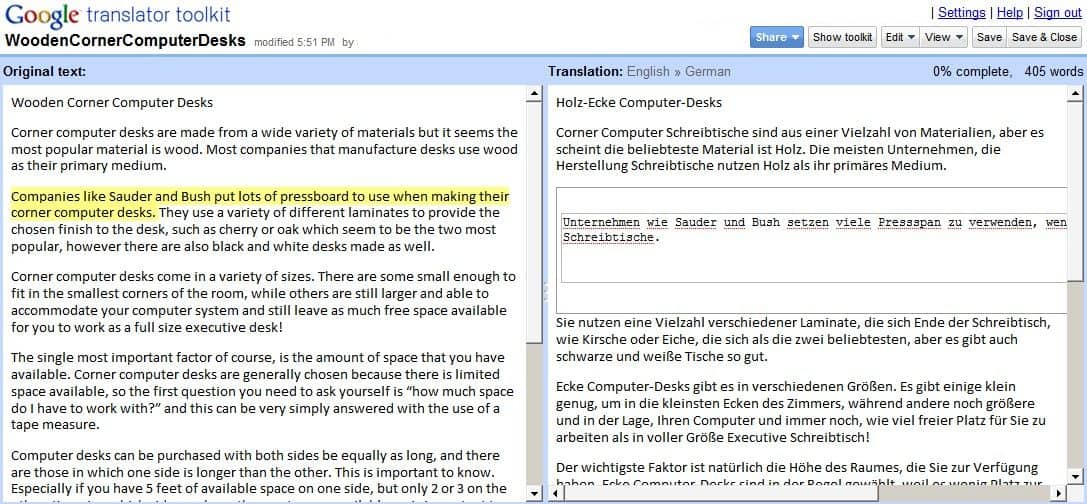
Google Translate is a web service offered by Google that allows users to get instant machine translations of texts that they paste in the web interface or of websites that they enter as a link.
While the translations do not come near the quality of translations made by professionals they are usually enough to give readers an understanding of what is being said which is definitely better than not understanding the text or website contents at all.
Many users are using Google Translate to translate documents. This procedure was slightly more complicated as it would mean to copy the text of the document before you paste it into the Google Translate web form.
The Google Translator Toolkit makes this easier as it provides an interface to upload documents in the formats doc, txt, rtf, odt or html which get then translated by the same translation engine once they have been uploaded. It is furthermore possible to translate websites or Wikipedia and Knol pages using the service.
The translated document can be shared, saved to the account, printed or edited. It is furthermore possible to add comments and use find and replace to replace text quickly in the uploaded document.
One advantage of the Google Translator Toolkit is that previous translations are accessible in a Google Docs like interface from where they can be accessed at anytime.
The Google Translator Toolkit is available for users with a Google account. This means that you need to sign in to your account before you can use the functionality provided.
Update: The interface has changed slightly in recent time. When you select the upload button now after sign-in you are taken to a secondary page where you make two selections:
- Add content to translate
- Select the language(s) you want the content translated to.
Contents can be uploaded from the local system. The service supports HTML, Doc, Docx, Odt, TXT and RTF files in this regard. Addition options are provided including options to translate YouTube captions and to add text or urls that you want translated just like on the public Google Translate website. The core difference here is that these translations remain accessible in the account.
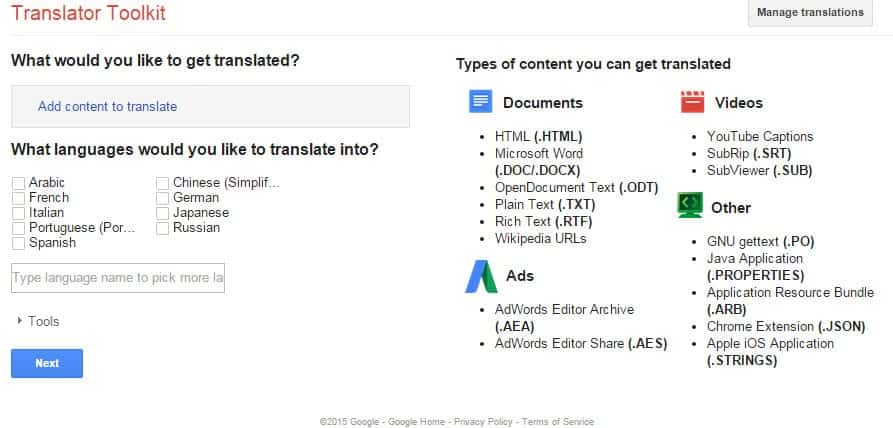

























f8ru8tf
jvovmo0rmf
delu fnfoflkjr foflmv lfhfpoeeljfoilhpkhimnlkipffi8uffofv
9rujhfffuf09rujr
09foiff[g
gogkig
i need to trancelate from english to persian
I agree to J.Deakins and to David too. I suggest to test MyMemory http://mymemory.translated.net/ using MyMemory you have a better machine translation because there are human contributions :)
Just like a traditional TM, MyMemory stores segments and their translations, supporting translators with matches and concordance. It differs from traditional technologies in terms of the project’s ambitious scale, and its centralized, collaborative architecture. Anyone may consult or contribute to MyMemory via the internet, although contributions are carefully vetted for quality.
I really don’t think like the previous commenter. I think machine translation is really far behind the human brain and that’s why people should prefer using human translators for translations. I recommend using a website called OneHourTranslation.com for this (I’m a customer). It’s very much like machine based translation service. The difference is professional translators are doing the job! (it costs money – of course – but at least you know you get good quality).