Use Drive Manager To Manage And Identify Drives
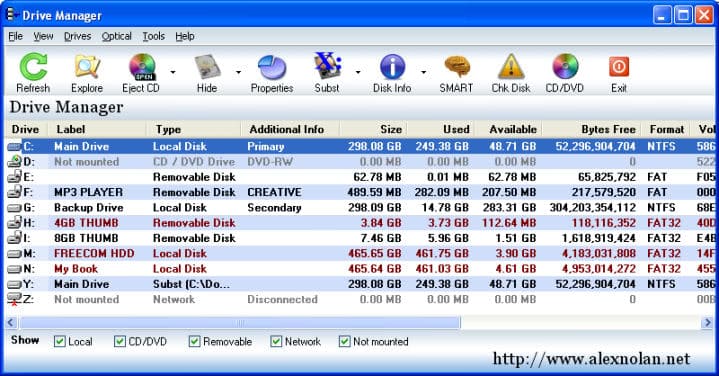
Drive Manager is a portable software program for the Windows operating system that helps users manag and identify connected drives. Drives in this regard is every hardware device with its own drive letter which includes hard drives, dvd drives, removable storage devices such as USB sticks or network drives.
The software program displays a list of all devices that are currently connected to the local computer system. The display is very informative and it is possible to get an overview of all the connected drives in a few seconds. Information like the drive letter, label, type, size, vendor or format are all displayed here in the main program window. It is furthermore possible to filter the list to hide certain types of drives like those that are not mounted at the moment or network drives.
The header of the application contains links to several functions and options that can be used to manage the drives. It is for example possible to explore the drives, look at their properties and smart values (for hard drives), run check disk, hide them from the system or use the subst command to substitute drive letters.
Additional options are provided in the main menu that include benchmarking a drive, defragmenting it, ejecting or locking CD or DVD drives or mapping network drives.
You can also display information about each connected hard drive on a separate page where it lists detailed information about the storage devices including file system flags and the volume serial. Similar information are available for optical drives.
Drives with less than 5% of free storage are displayed in red which acts as a notification so that you can react if that's needed.
Drive Manager is a free and portable computer program for the Windows operating system. It can be downloaded from the developer's website.
Advertisement




















I am a bit confused, Martin, this because you already have written about this program last year, on 30 december, and its still the same version of the program, 4.00? And by the way i really like the optical info extra with goes with this program.