Add Software Links To Firefox
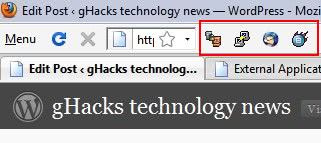

The Firefox add-on External Application Buttons mod changes this as it allows Firefox users to add software links right in the web browser. Using the add-on is unfortunately a bit complicated, at least at the beginning. There is no visual sign of the add-on after installation.
What the Firefox user needs to do is to right-click on empty space in the Firefox toolbar and select customize. There should be a new item called applications in there which has to be dragged to one of the Firefox toolbars. There is apparently no icon for that item which means that it will show up as blank space in the toolbar at first.
A right-click on that blank space will open a context menu with the option to add a button to the toolbar. This will open a file browser giving the user the option to select any executable file from the computer system. The icon of that software program will then be displayed in the location in the toolbar. It is possible to add multiple icons (one after the other) until all program icons that should be launched from within the Firefox web browser are displayed there.
A click on a software icon in the toolbar will launch the application on the computer system. The add-on is working with all Firefox 3.x versions and can be downloaded from the Mozilla website.
Update: Forgot to mention that some advanced properties become available after adding a link to the Firefox toolbar. It is for instance possible to change the icon size, create a keyboard shortcut or set arguments for the application launch.
Update 2: The add-on has been removed from the Mozilla Firefox add-on repository. There does not seem to be a comparable solution at this point in time.
Advertisement



















I experienced it very fast.
While this have obvious lazy-man potentials for those with only one monitor (don’t have to minimize the browser before launching app), I question the wisdom of allowing one’s browser to launch apps. Especially when browser exploits are constantly being found. Would suck if say, Firefox (with no ActiveX add-on) now is made to launch Microsoft Word (ActiveX enabled) and an ActiveX exploit is thereby launched.