Trout Is A Lightweight Free Music Player
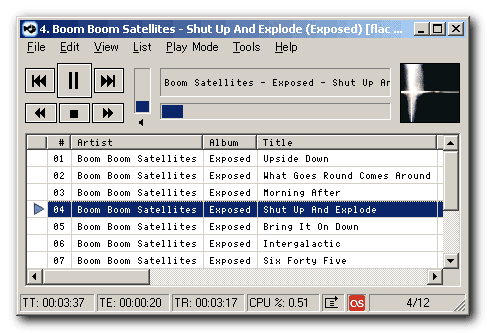

Trout can be downloaded as a portable version or installer. It supports a wide variety of audio formats including mp3, ogg, wma, flac and others. Music can be loaded by dragging and dropping files or folders into the interface or by using the menu toolbar at the top. All audio files that have been loaded into the player are displayed in the playlist area in the lower half. This area contains not only information about the names of the songs but also information about bitrates, sizes, artist and album tags and more.
Songs can be sorted by clicking on one of the columns. It is for example possible to sort by album, artist, playing time or filename. Trout offers a set of features that many expect from today's music players. This includes support for Internet radio streams, freeDB support for audio CDs, compatibility with most tag formats and tag editing, hotkeys, lyrics, album covers or various play modes. Track announcements are another interesting feature that are great when listening to audiobooks.
The minimized music player needs less than 3 Megabytes of computer memory while playing and therefor ideal for low end computer systems. The free music player Trout is compatible with all Microsoft operating systems from Windows 9x on including Windows XP and Windows Vista. It can be downloaded directly from the developer's website.
Advertisement





















I love Boom Boom Satellites:)