One Step Closer To Extension Support In Google Browser
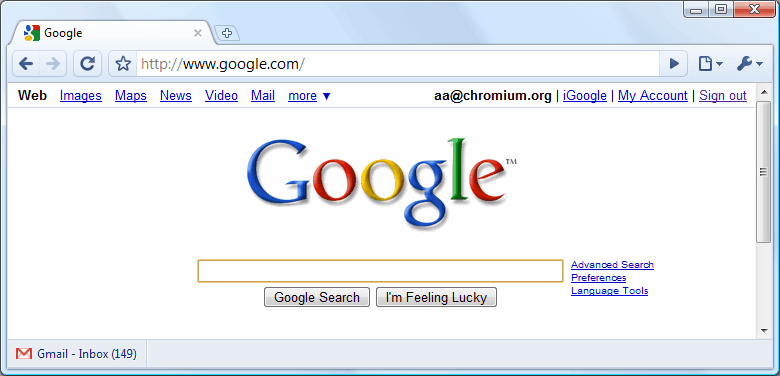
One of the things that is keeping the Google browser from attracting a larger audience is missing extension support. While it is without doubt possible to work with a web browser that does not support extensions, it is not quite as comfortable - and sometimes secure - as it could be.
The majority of experienced Internet users love extensions and this influential group seems to use the Firefox web browser more than any other browser. Since they are familiar with Firefox they tend to recommend it to friends and colleagues all the time.
Google Chrome developers have promised to add extension support to the Google browser for some time. Lee over at the Download Squad noticed that the current developer build of the Google Browser as well as the nightly builds of Chromium contain basic extension support.
It seems to be in a very early stage as the support, and has to be activated with the launch parameter --enable-extensions.
The three example extensions that are currently available will not blow away the minds of spoiled Firefox users but give interested users a first glimpse of things to come. The first extension displays the unread message count in Gmail, the second a quick link to subscribe to a web feed in Google Reader and the third the status of the Chromium Build Bot.
Installation of extensions is more comfortable than in Firefox as no restart of the web browser is required to use them.
Uninstallation on the other hand requires some Windows Explorer skills as the only way to uninstall is to delete a cryptic folder in the Google Chrome user data directory.
It is definitely a first step in the right direction and likely something that many users have been waiting for.
Update: Google Chrome supports extensions natively now. You no longer need to use the startup parameter to add support for extensions to any recent version of the web browser. Note that Mozilla has improved add-ons in Firefox as well, as the add-ons can now also be designed to install without the need for a browser restart before they become available for use.
For Chrome extensions, visit the official Chrome Web Store. You can install them with two clicks -- one one the install button, the next to confirm the rights that the extension requests.
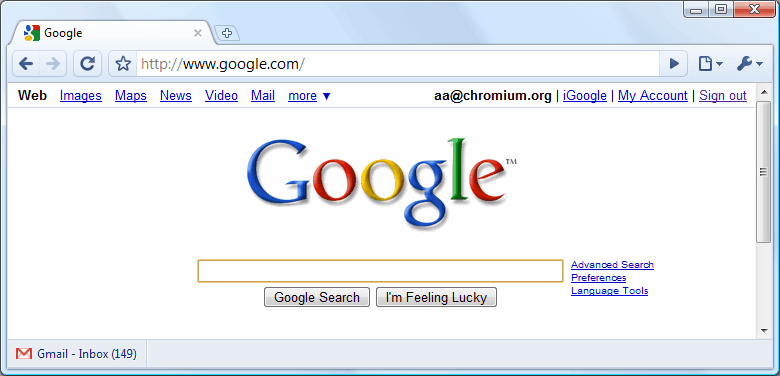


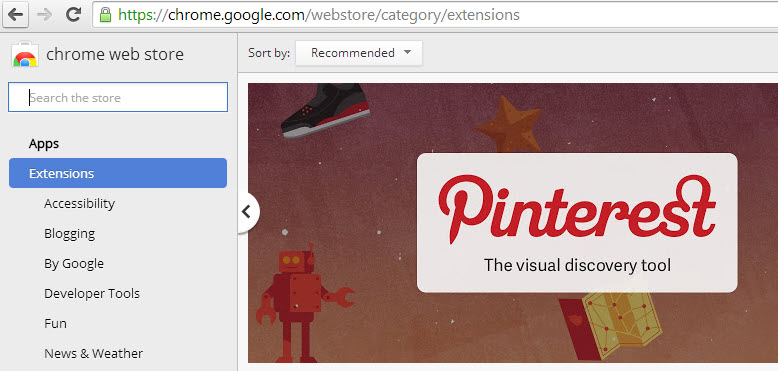
















Looking forward to a time when we can compare memory usage and startup time with similar number of extensions installed in both. The only firefox negative in my opinion.