Download the Windows 7 RC Without Slowdowns

Note: The Windows 7 Release Candidate is no longer available for download. The following information are kept for archiving purposes.
Most tech blogs are reporting that the Windows 7 Release Candidate has been released to the public. It is available on the official Microsoft website where it can be downloaded as a 32-bit or 64-bit edition in five supported languages.
The expected rush has already started and the Microsoft servers are bogging down under the load. While the main page seems to load and display fine, the login step that is required before downloading the release candidate is not. It takes a long time and does end most of the time with a blank page or errors.
Every tech blog is pointing to the official website and most users try to download it directly from there. This obviously leads to the high server load that users are experiencing at the moment. A far better solution is to avoid the main server and find servers that are not hammered by users to download the release candidate build from.
The Technet server (or MSDN) can also be used by anyone to download the Windows 7 Release Candidate. These are not swarmed right now and offer a far better response rate and download speed.
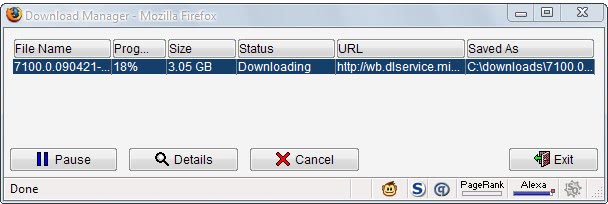
Just load the address linked above and sign in to a Windows Live account in the upper right corner first.
After that pick your Windows 7 edition or editions that you want to download, fill out a small form and download the Windows 7 Release Candidate in the end. The process is almost fluent but guaranteed to work at this point in time whereas the official route will lead to server errors and blank pages.
Another option that you have is to wait until the rush slows down. If you do not depend on getting the newest version of the Windows 7 operating system as soon as possible, you may want to use that option instead.
For most users, it should not make a difference if you download and install the release candidate today or tomorrow. So, if you can wait, do so to save time and nerves.
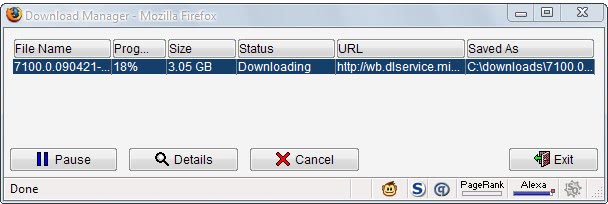




















Downloading @ 2023 kB/s here @ home with wifi.
http://wb.dlservice.microsoft.com/dl/download/release/windows7/4/0/c/40c1e714-7910-4b38-9b5e-67fa522e6a44/7100.0.090421-1700_x86fre_client_en-us_retail_ultimate-grc1culfrer_en_dvd.iso?lcid=1033&RURL=https://www.microsoft.com/betaexperience/productkeys/win7-rc-32/enus
Download speed is 200KB/s which is the max for my slow DSL line
It’s the same thing as the normal procedure reaching to same server at the end and launching AKAMAI applet or activex control depending upon your browser
Well I started downloading at about 15-00 and encountered no problems so far.
Looks like MS has learned from their mistakes with the beta.
Download speed is 120KB/s which is the max for my DSL line
That’s a time-limit release? Will it expire, or should it keep working in beta forever?
It can be used with a valid key until March 2010 without limitations.