AVG Antivirus Linkscanner

Update: AVG Linkscanner is no longer available. AVG has released Secure Search however which offers an extended feature set. It does scan every link and display ratings for them like Linkscanner did, but displays privacy controls among other things as well. Note that it also includes an integrated AVG Rewards program that displays deals on supported shopping websites. End
Users of the antivirus software AVG already know AVG Linkscanner as it is included as a module in the security solution.
AVG has now made it available as a standalone application for the Windows operating system, and there specifically for Microsoft's Internet Explorer and the Firefox web browser.
The difference is in the detail. AVG Linkscanner will install a software program, but also an add-on on the computer system if the Firefox web browser is installed next to Internet Explorer.
Firefox users do not need the AVG Linkscanner program to be running in the background as scans rely solely on the add-on for their web browser. Internet Explorer users on the other hand need the background application.
The background application does provide access to a few configuration settings and updates which the add-on does not offer (except for update functionality probably). AVG Linkscanner wants to install a toolbar upon installation. This toolbar is not needed for the program to work properly but gives quick access to some of the functions of the security program.
Once installed AVG Linkscanner scans search results automatically when searches are run on popular sites such as Google Search or Yahoo Search.
It queries a database maintained by AVG that returns a safety rating for each website in the results. A green icon indicates a safe website, a yellow icon a risky one, and a red icon a dangerous one.
AVG displays a general warning about the page if a link that has been rated as dangerous is clicked on. You can select to go back or continue to the website in question.
AVG Linkscanner is a viable alternative for users who feel insecure on the Internet. Experienced users on the other hand usually have the tools, knowledge and experience to analyze a website manually instead, or use add-ons to keep them safe.
The new program AVG Secure Search offers more in terms of features. The privacy tracker for example displays social buttons, ad networks and web analytics scripts that run on websites that you visit. It provides you with the means to disable those permanently which speeds up the web browsing and increases your privacy at the same time.
Check out this guide on the AVG website if you want to uninstall AVG Safe Search again but do not know how.
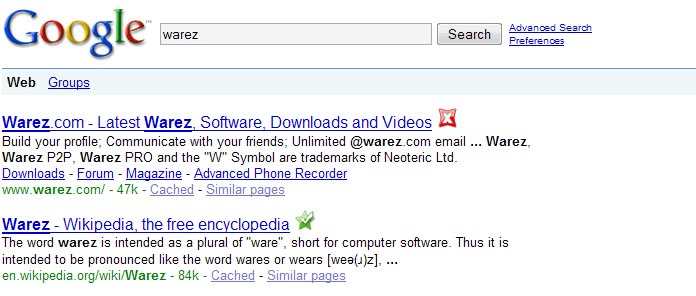


























my link scanner also didnt work !
a lll
After the AVG version upgrade to 8.5.409, the link scanner didn’t work. When I go to google , it didn’t show the green stars and red stars as before. I tried to install the old version, but it was the same. What is happening?
Will it work when we are using chrome?